Last but not least. Be mobile friendly.
A very important rule that applies to both the main and alternate image.
Want to know how to do it? Read on or watch our video!
#Tip #3 Be mobile friendly
Mobile devices are very present in our lives. We often surf the web on our mobile devices, and sometimes we make purchases.
Therefore, when creating product images, consider that they can be viewed on a smaller screen.
Use clear shots so that the product is easily visible.
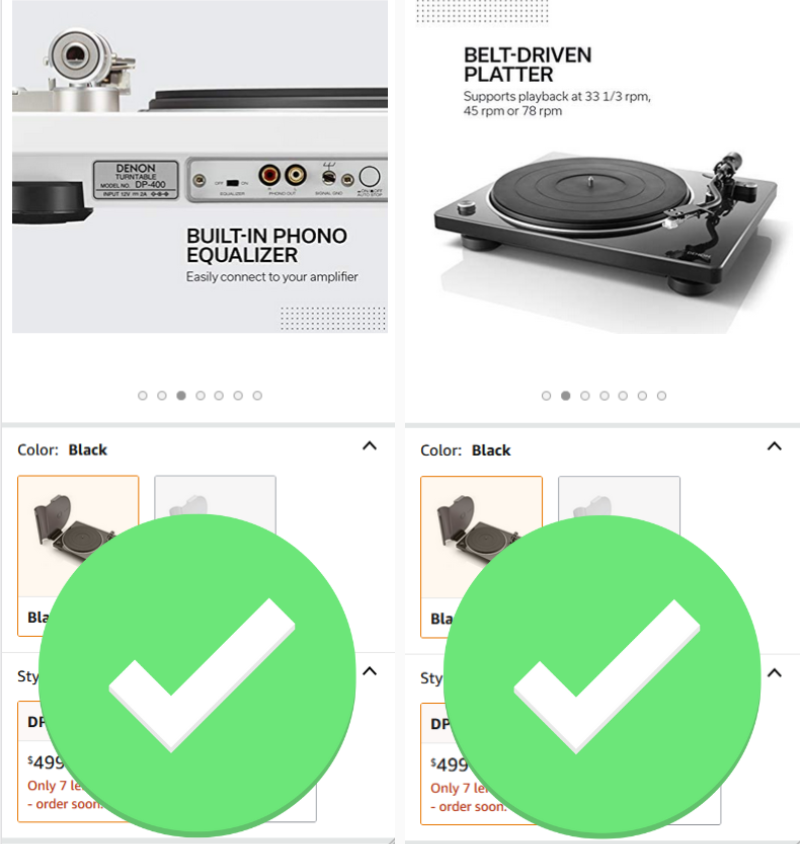
If you are adding text to a photo, use the correct font size and adjust the amount of text to make it readable on a smartphone or tablet screen.
Do not overdo the amount of text. Photos are not the place for this. If you want to describe a product’s features in more detail, you have space for that in the description or bullet points.
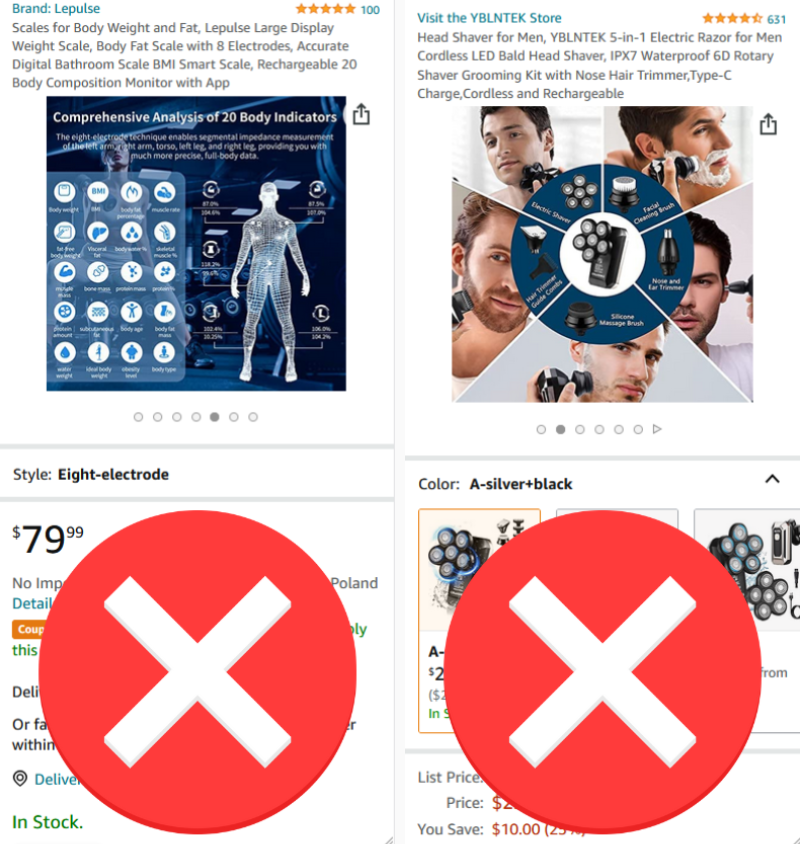
If you are adding additional graphics or icons, match their size to the photo.
Don’t get overly complicated with shot compositions. If you make a photo into an unreadable clash of images, you’ll waste the photo because the user won’t see anything in it.
Want more tips for product images on Amazon? Follow our blog and channel and stay up to date.