Not sure how to use alternate product images on Amazon and show the benefits of a product?
You should make the right use of them, as they have a huge impact on the final buying decision.
This is made up of many factors, but of course pictures that say more than 1,000 words are one of the most important ones.
Interested? Read on or watch our video!
Tip 3 Move the user
Bring the photo to life. Show the benefits of the product in a dynamic way.
Add graphic elements that add motion to the product image.
Such images are much more effective in showing the features.
Particularly if it is a ‘dynamic’ product characteristic, such as flexibility or resistance to mechanical factors.
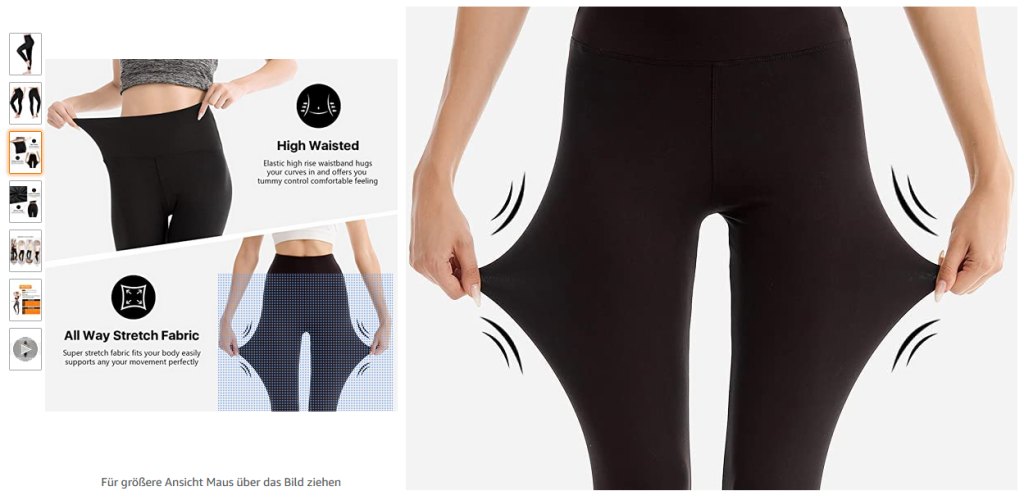
In the case of clothing, it is worth showing their stretchability and highlighting this with additional graphics.
This feature determines whether a garment is comfortable to wear and does not limit your movements, so it is an important aspect.
Tip 4 Show the detail
You know your product very well, you can see it live, look at it closely and touch it. The customer does not have this possibility, he or she does not know your product.
And on pictures, the details are not always easy to see, even if you enlarge them.
If detail is one of the most important benefits of your product on Amazon – the type of material, the plugins of a device – show it up close.
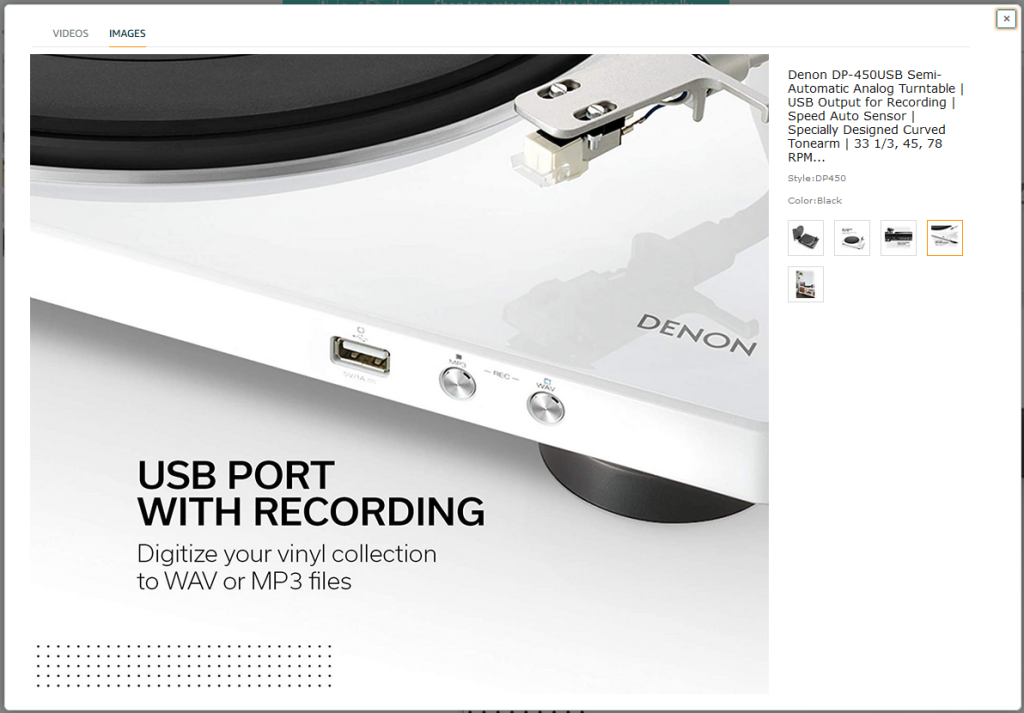
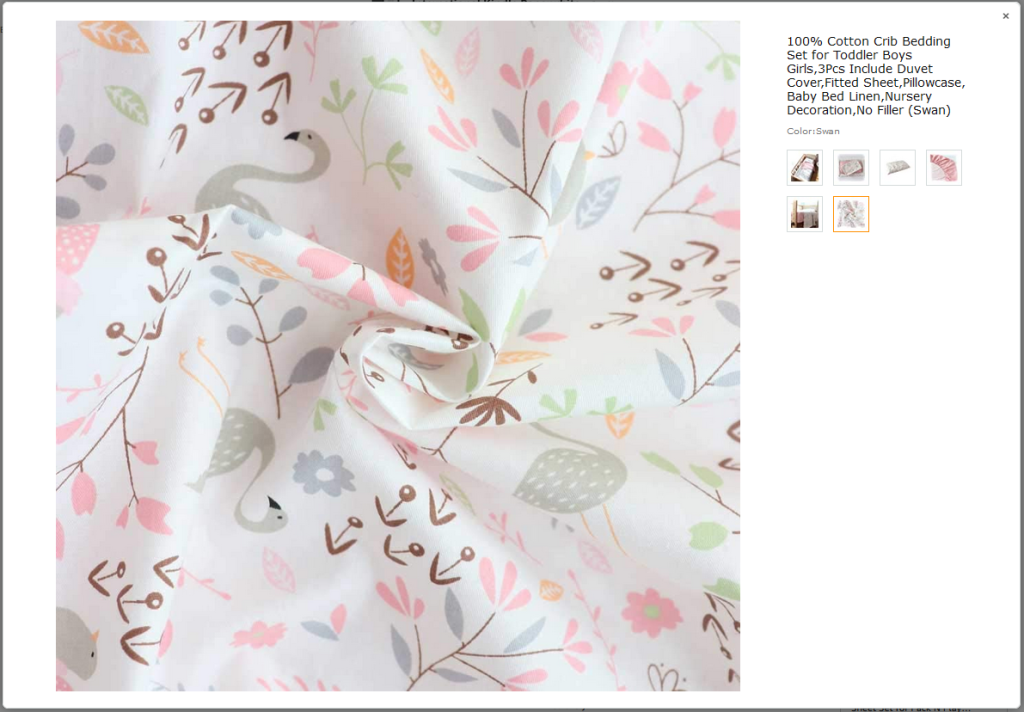
Want more tips for alternate product images on Amazon? Follow our blog and channel and stay up to date.