It is also possible to remove photo background on eBay directly in the browser.
This is an interesting improvement for users on eBay.
Although a white background is not required but only recommended, eBay has also realised that a white background is becoming a standard in e-commerce.
Read on or watch our video.
Remove photo background on eBay in a browser
The most important point at the start.
The eBay background remover function in the browser is only available in the new listing tool.
If your view is like this, you will need to switch to the new listing tool.
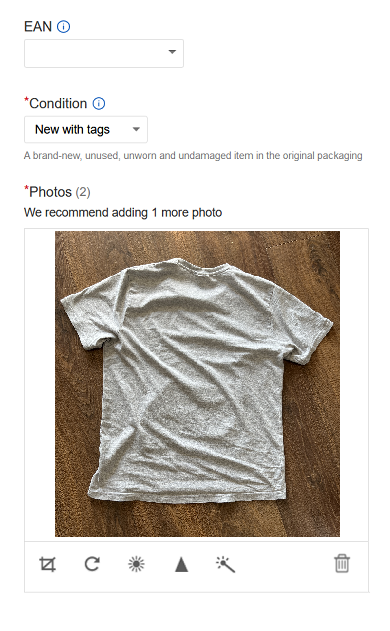
Once you have done this, add photos
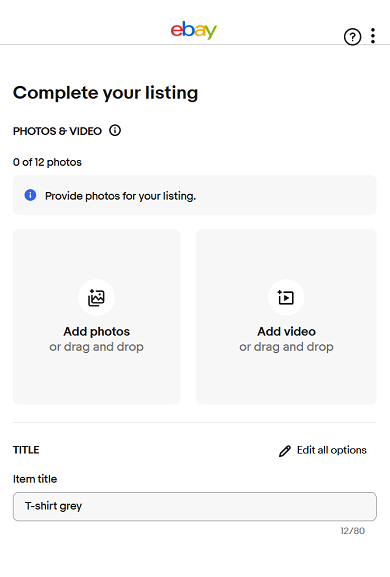
Click the edit icon
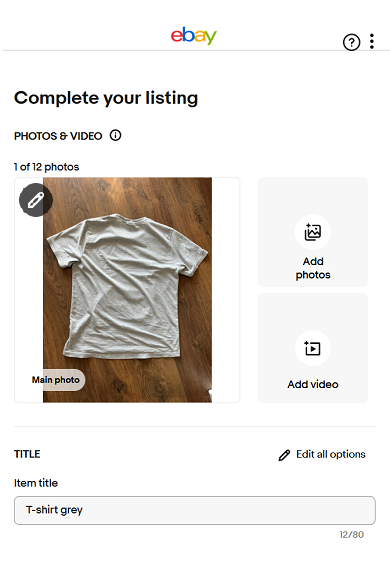
Click the remove background option
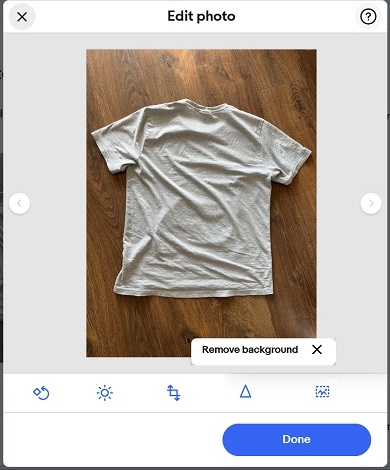
Crop your photo
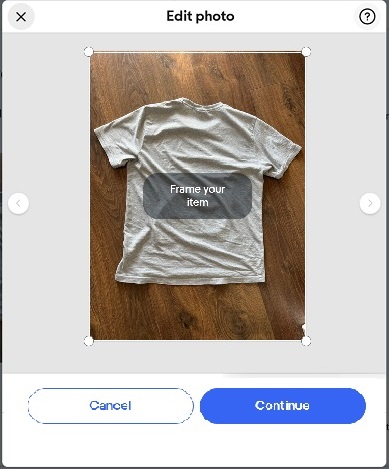
Refine if necessary and save the photo
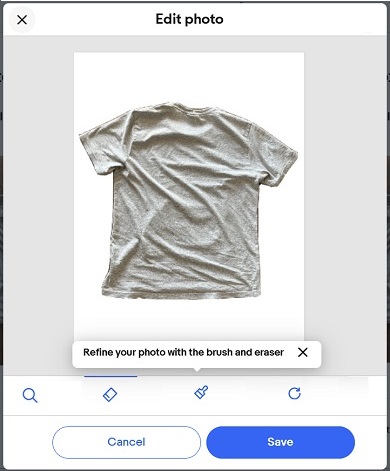
Want to know more tips for eBay?
Follow our blog and channel and stay up to date!