Are you preparing product photos yourself and wondering how to remove the image background?
There are many ways to do this – graphics programs, online applications, mobile apps.
The eBay mobile app also helps.
Now you can add a listing and edit the product image at the same time.
Read on or watch our video!
Remove background in the eBay app
Add an item
Click on the plus icon to add a photo
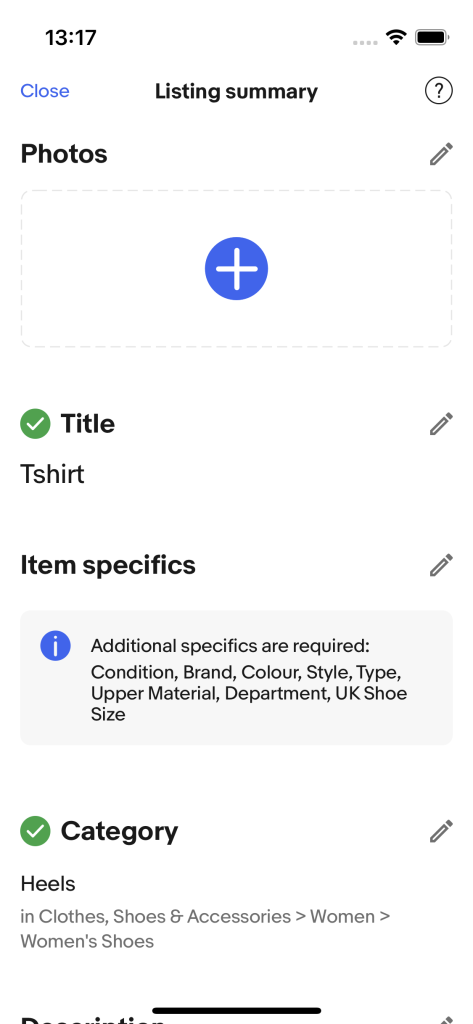
Select an image and click Upload.
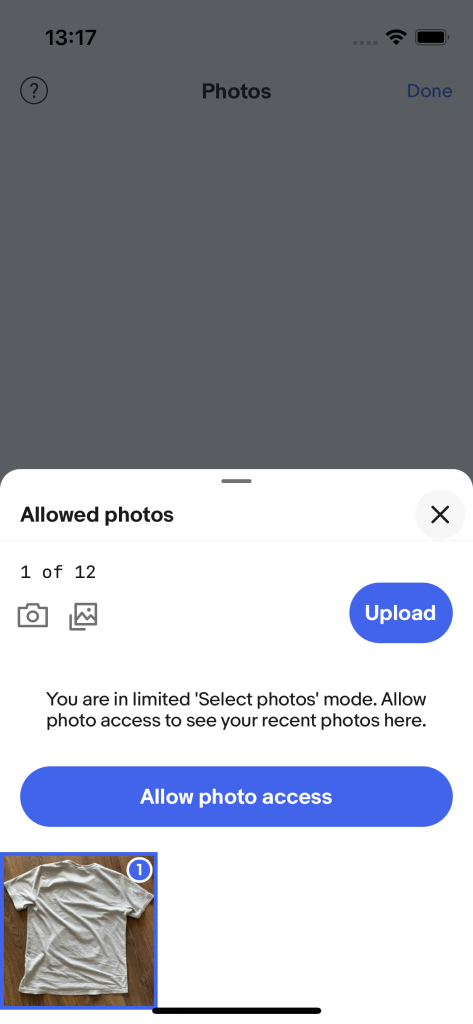
By default, eBay will offer you to remove the background of the photo and add it as the main image.
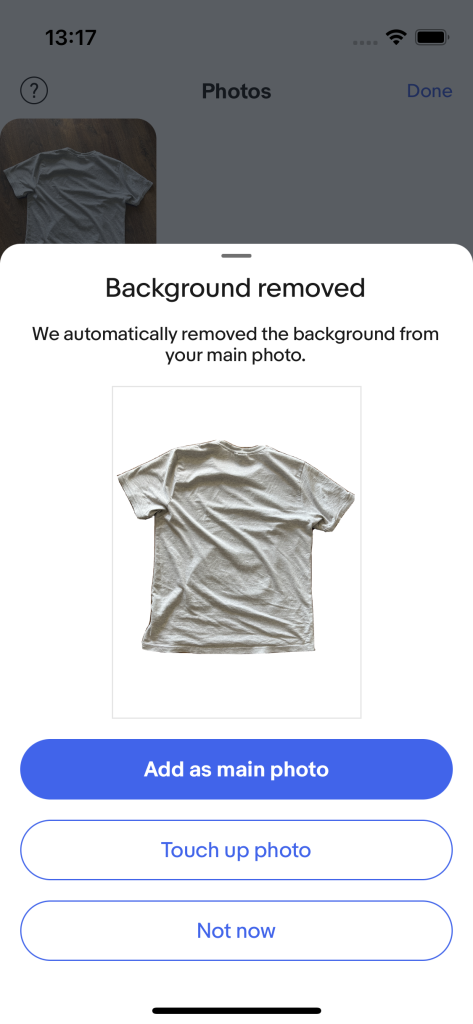
If you want to remove the background for the other images, just klick them.
Click the icon in the bottom bar

Crop your photo and click Continue

Click Apply

Click Done

Ready!
Want to know more tips for eBay?
Follow our blog and channel and stay up to date!