Selling bullet points are one of the key elements of a listing on Amazon.
It’s not a field where you’re supposed to paste a copied snippet of a product description into.
It should be the essence of the product in the form of text that will convince both the customer and Amazon’s algorithm that your listing is the right one.
Therefore, in order to write effective bullet points,you should spend more time on creating them.
Want to learn how to create selling bullet points?
Read on or watch our video!
Tip #1 Write short, concise and to the point
Don’t create long bullet points, as they create the impression of a wall of text.
Text edited in this way blends together and is unreadable. It frightens the user away and discourages reading.
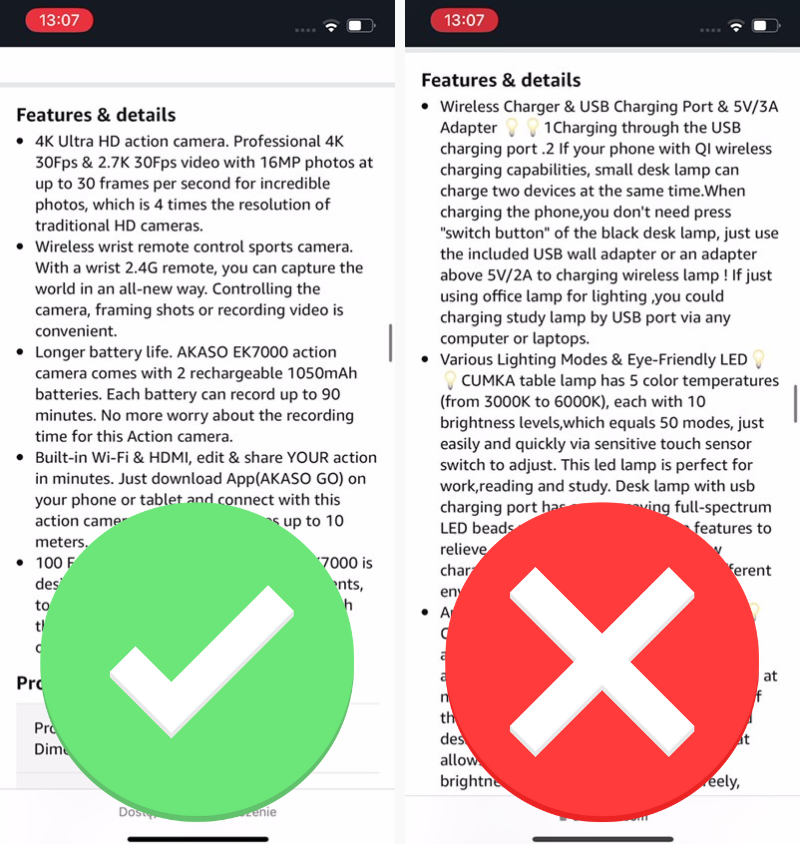
Of course, it is tempting to use the maximum space available for bullet points, but don’t do that.
Use short sentences.
The recommended length is 150-200 characters (although for some categories Amazon recommends even less e.g. 100 characters).
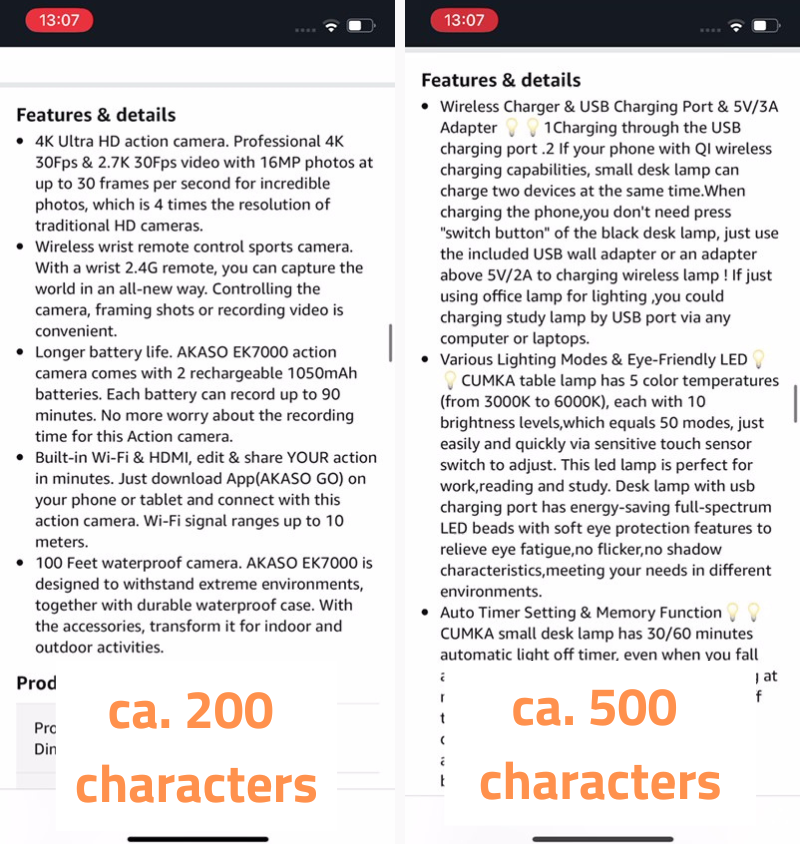
This looks good on both desktop and mobile.
It is a length of text that is digestible to the user and easy to read.
This length forces us to be precise with our word choice, concise.
If bullet points longer than these 200 characters come out, read them again and see if there are any words you could dispense with that wouldn’t have a negative impact.
How do you like our tip? Would you like to know more?
Follow our blog and channel and stay up to date.