In this post, you will learn how to use the eBay Lister.
Thanks to it, you will be able to manage eBay listings quickly and easily.
Watch the video or read more!
Add a new eBay listing
When you connect your Eselt account with your eBay account, you can add an entirely new product.
To do this, click on the “Create new product” button.
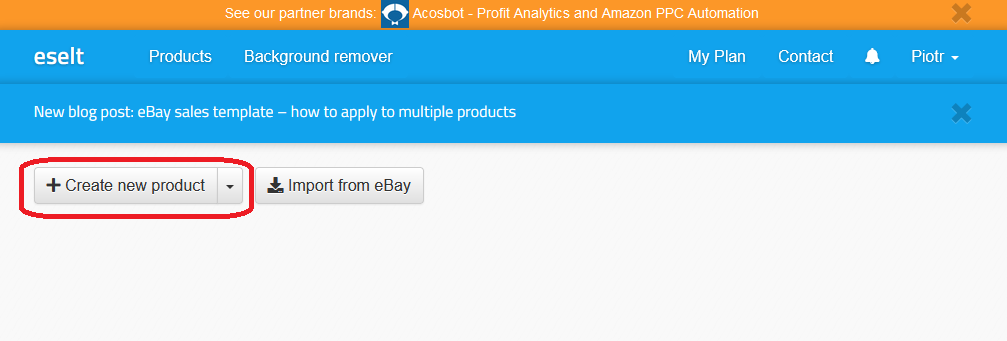
Select a template and customize its settings.
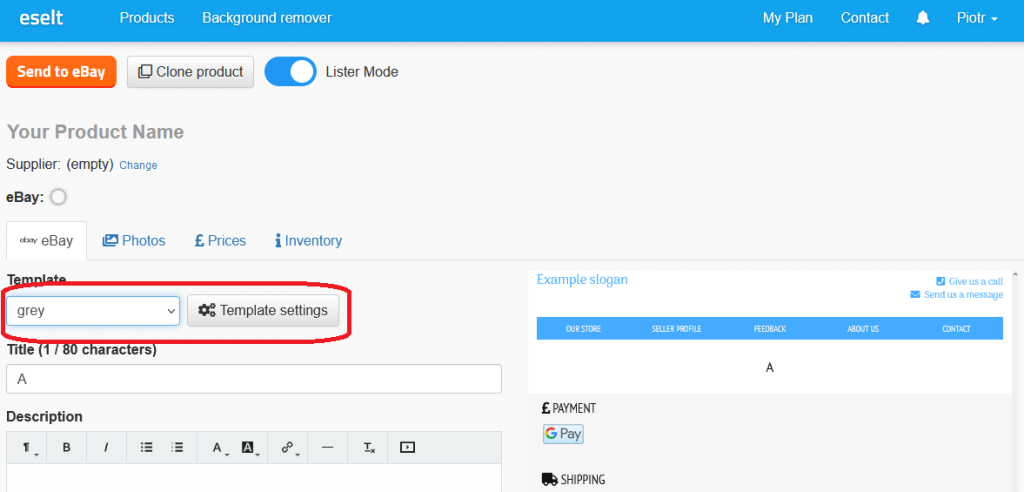
Fill in the title, description, and bullet points.
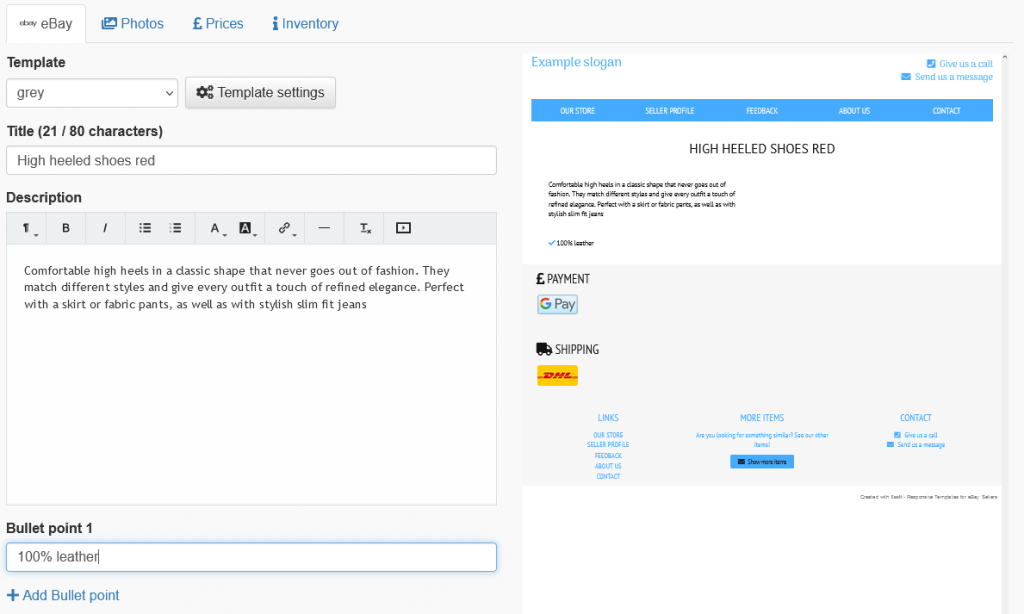
Next, complete the required fields: category, SKU (must be unique), condition, and EAN number (if applicable).
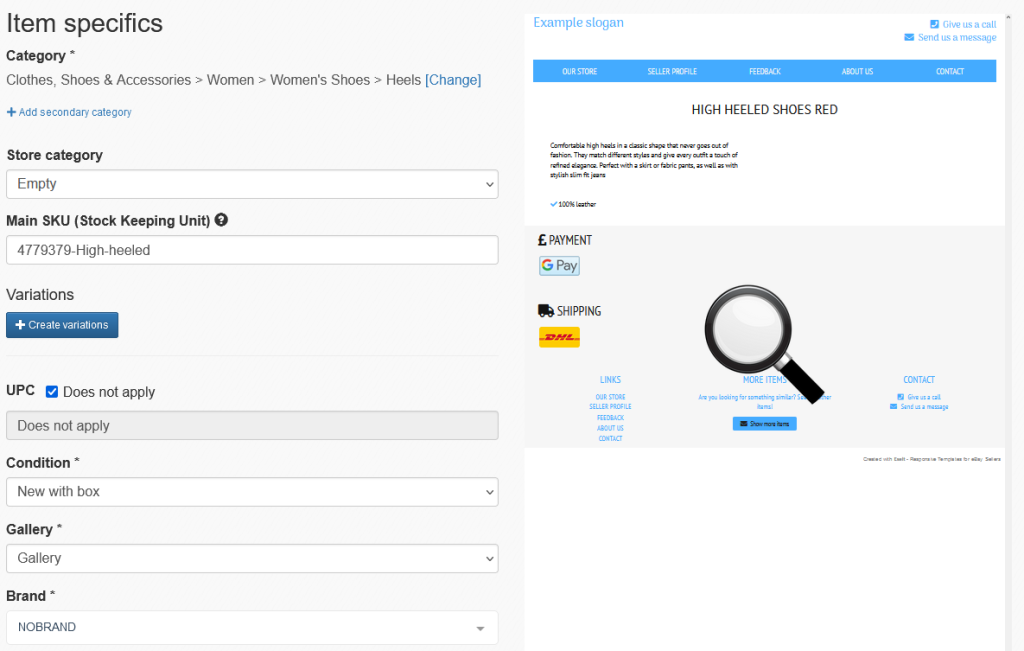
You can also fill in optional fields; the more you complete, the more precisely eBay will match your product to customer searches.
Additionally, configure offer settings—whether it’s an auction, Buy It Now, payment methods, shipping costs, return conditions, etc.
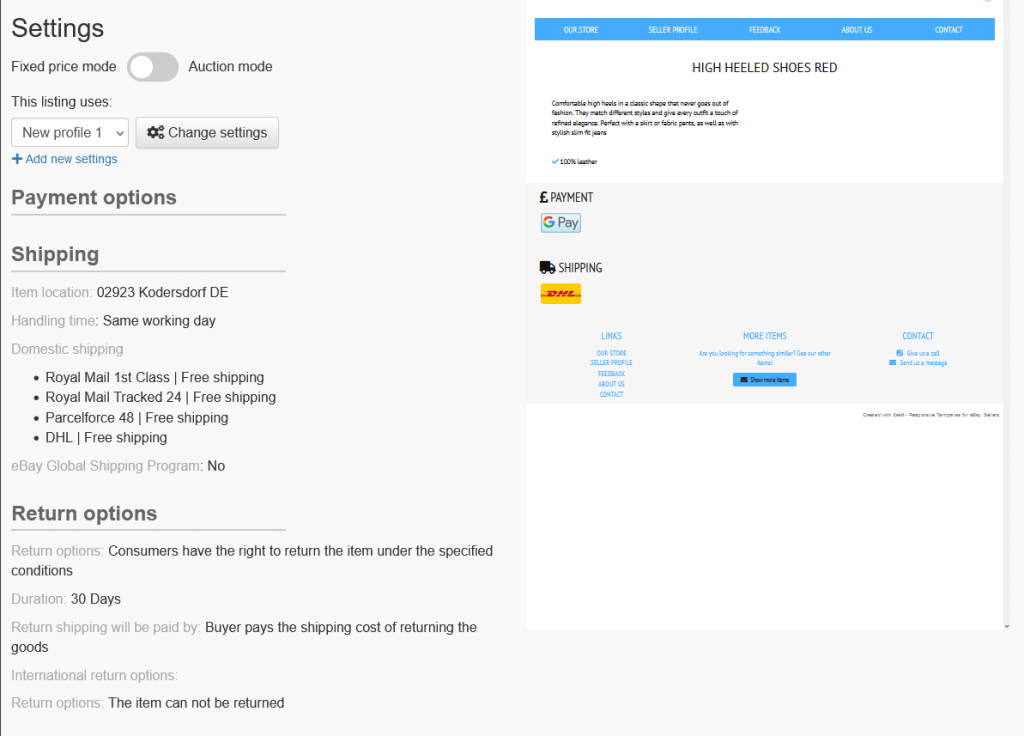
Add product photos.
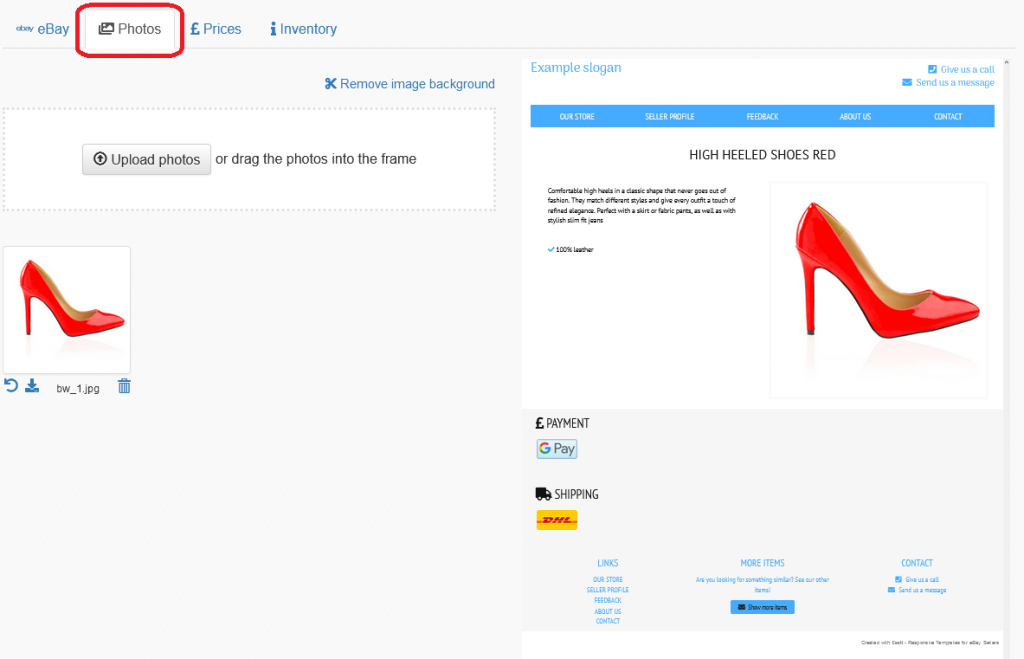
Add the price.
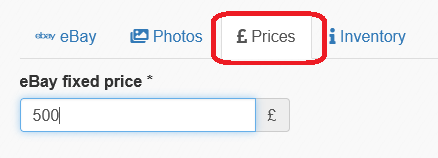
Include the product’s stock quantity.
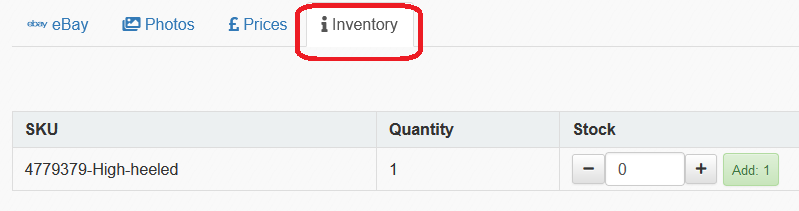
When everything is ready, you can click “Send to eBay” to add a new listing.
Duplicate products
In order to speed up the creation of products, there is an option to duplicate products.
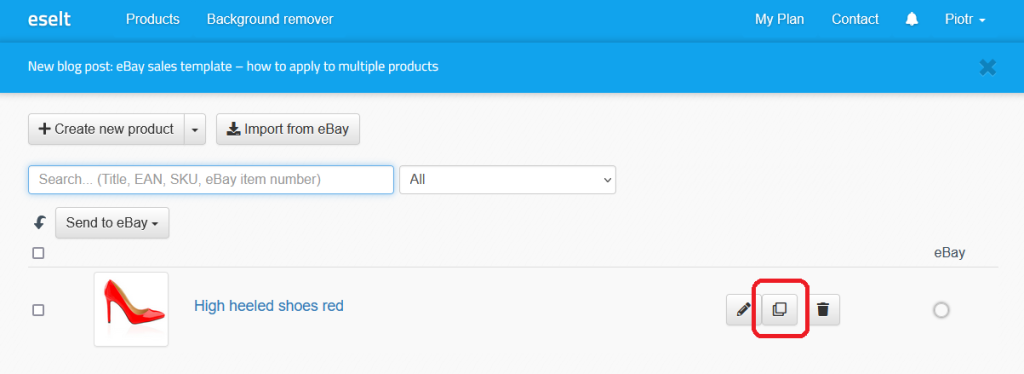
With this button, you can easily create a new similar product.
Simply add photos, adjust the description and you’re done.
Add variations
If you want to add a product with variations, click on the “Create variations” button.
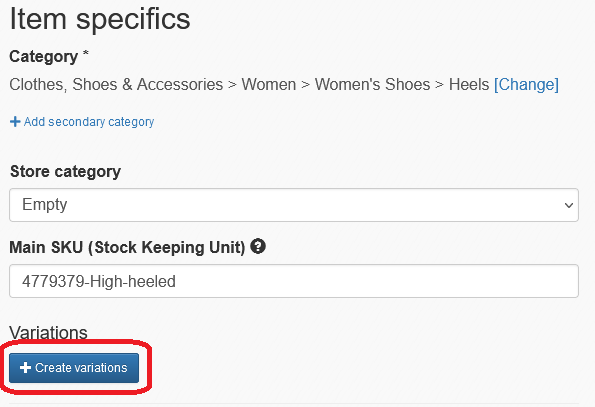
Select one of the attributes or add your own.
Choose from the available options or add your own.
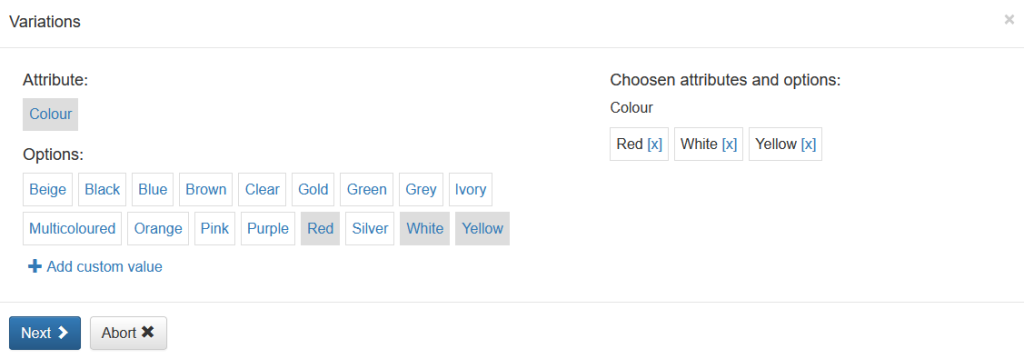
Click “Next.”
Add photos and EAN numbers for the variations (if applicable).
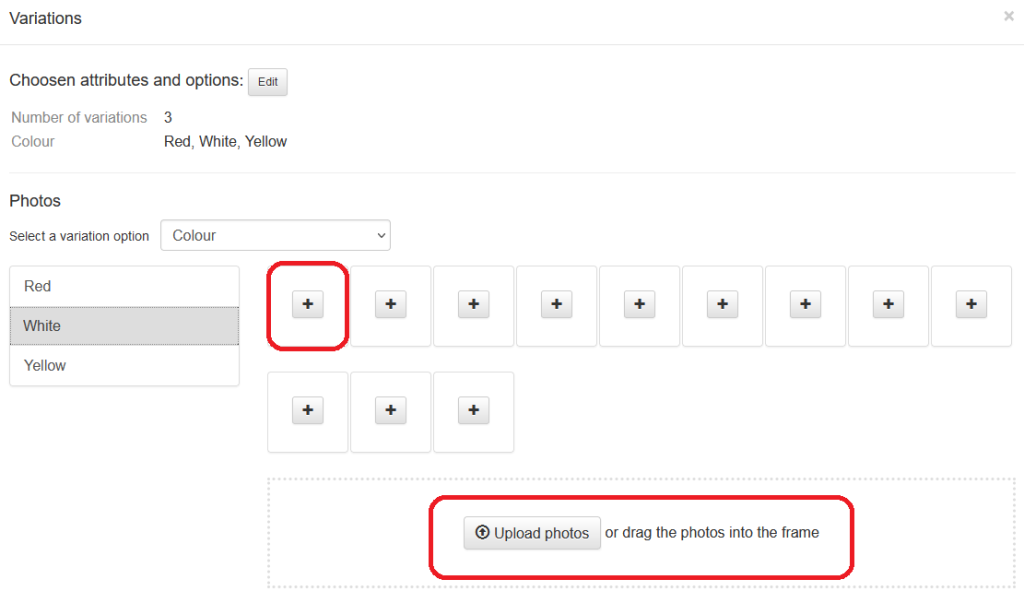
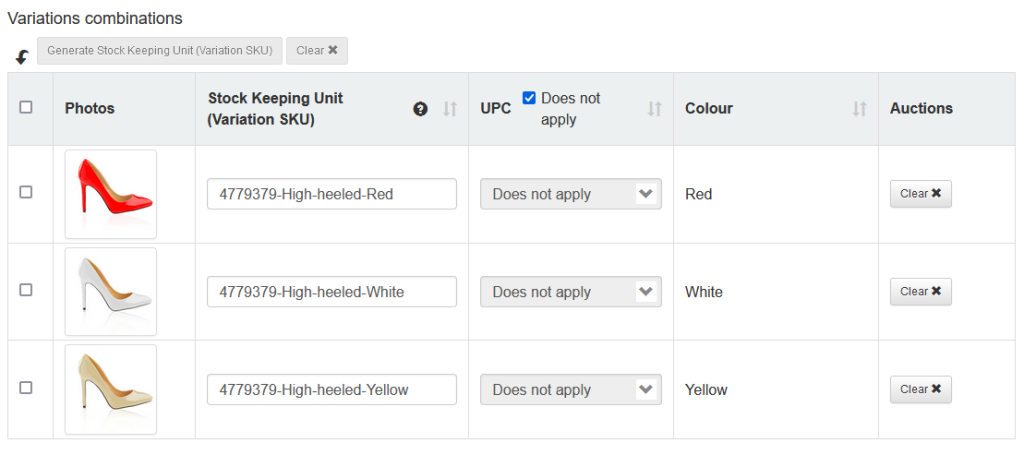
Then, edit prices and the stock quantities for each variation.
Click “Send to eBay.” Done!
Important! If any of the variations are taken out of sale, you must first remove them directly on eBay before you can also remove them on Eselt. You’ll need to wait a few hours for the “Remove” button to become active.
Want to learn how to quickly add a template to existing eBay listings in bulk? Learn more.
Would you like to know more about Eselt’s features? Find out how to edit templates or automatically remove the background from product photos.
