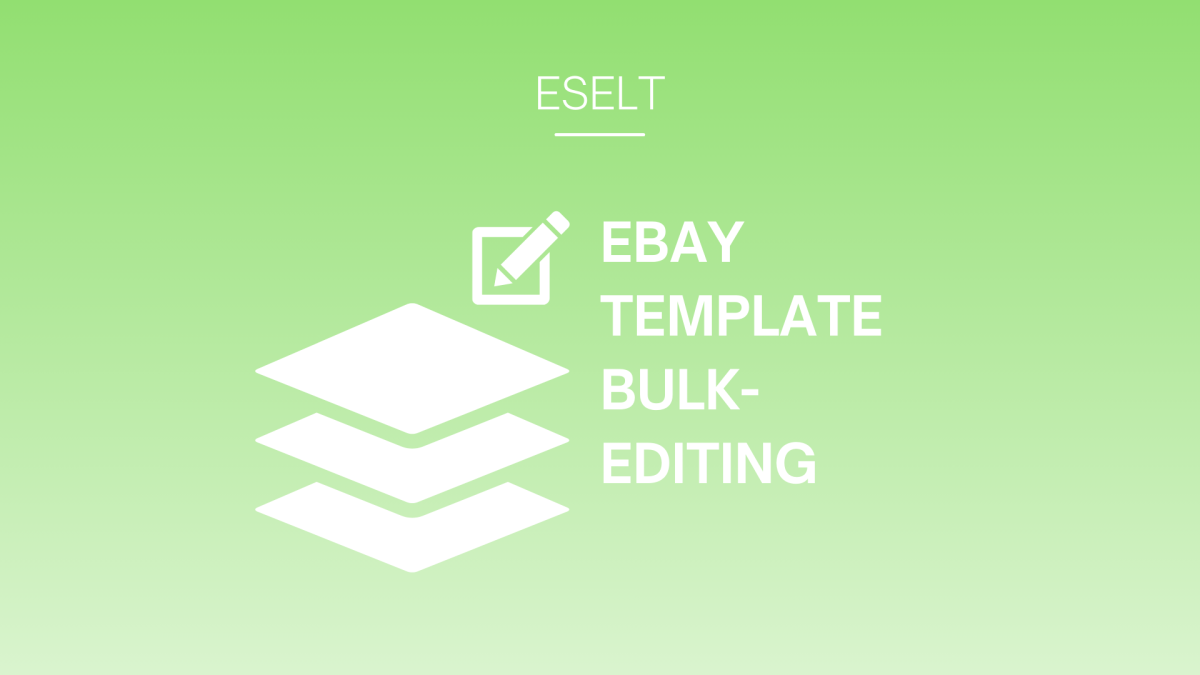Would you like to learn how to apply an eBay sales template to multiple products at once? Watch the short video or read the instructions below.
1. Log in to your Eselt account.
2. Go to Products.
3. Click on the Import from eBay button.
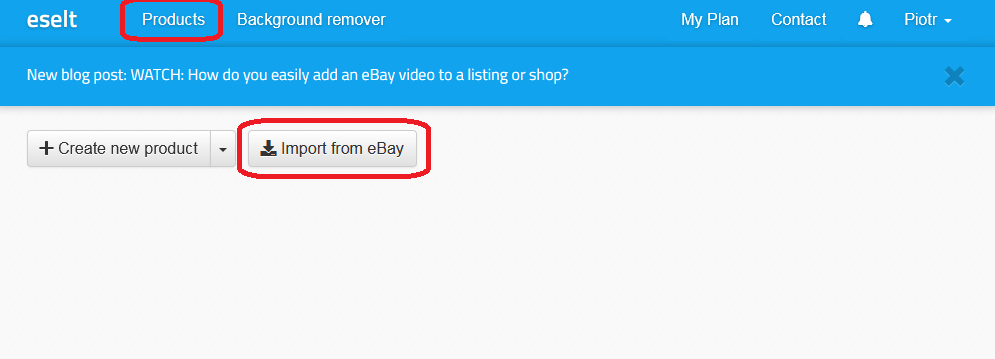
4. Select your products and click Import.
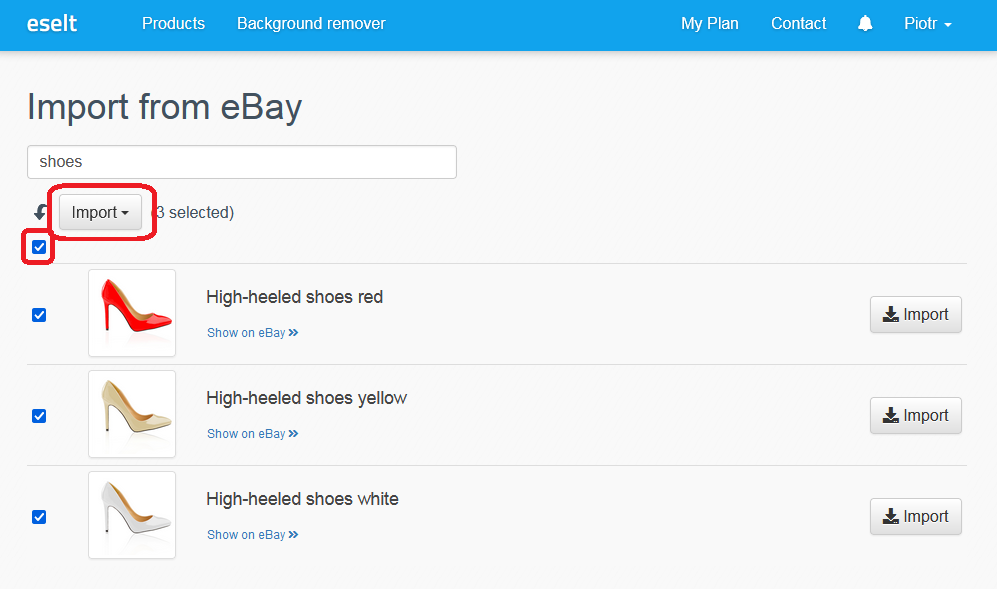
5. Go to Products.
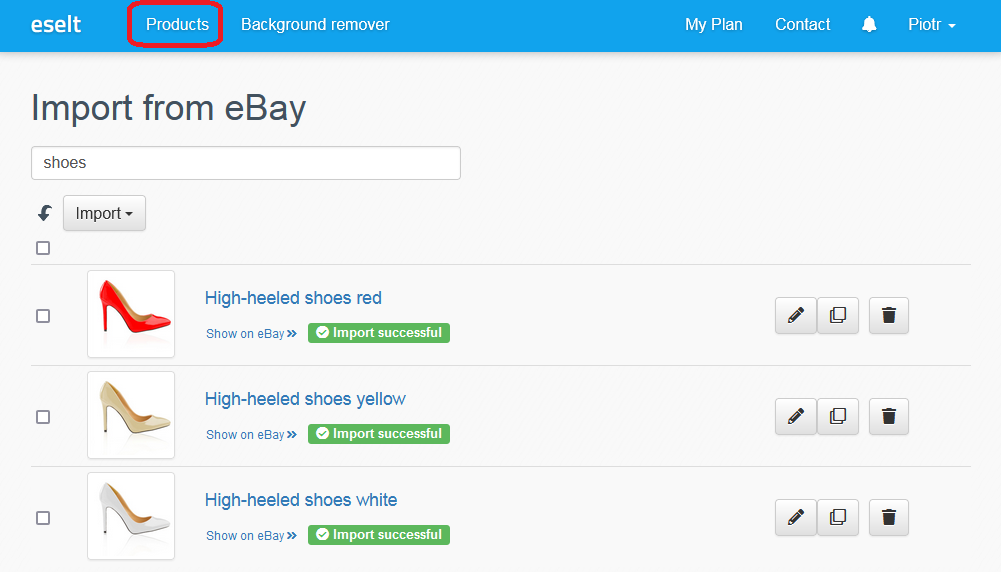
6. Choose an imported product.
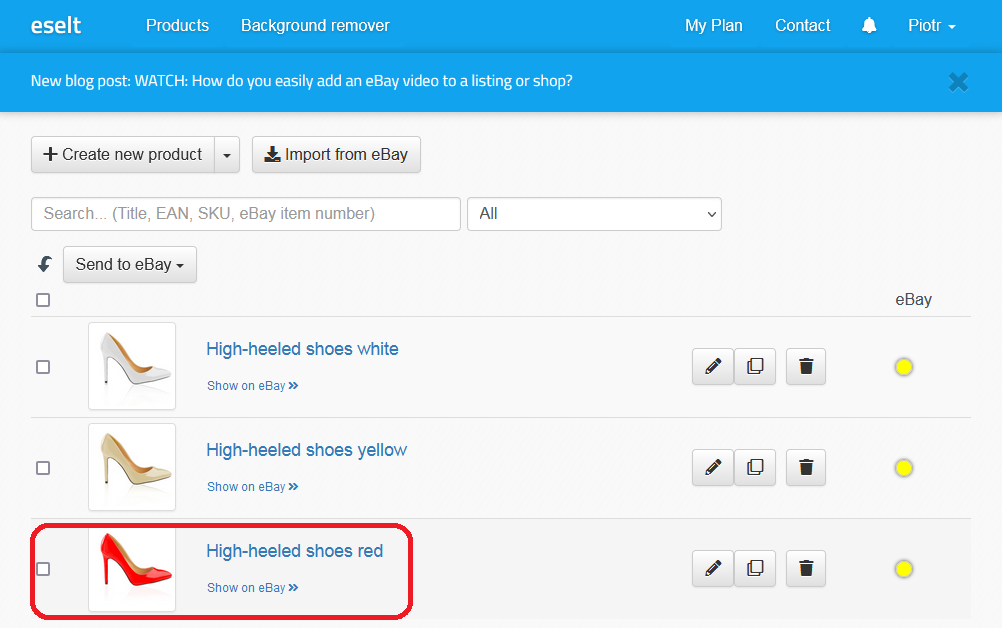
7. Select an eBay template.
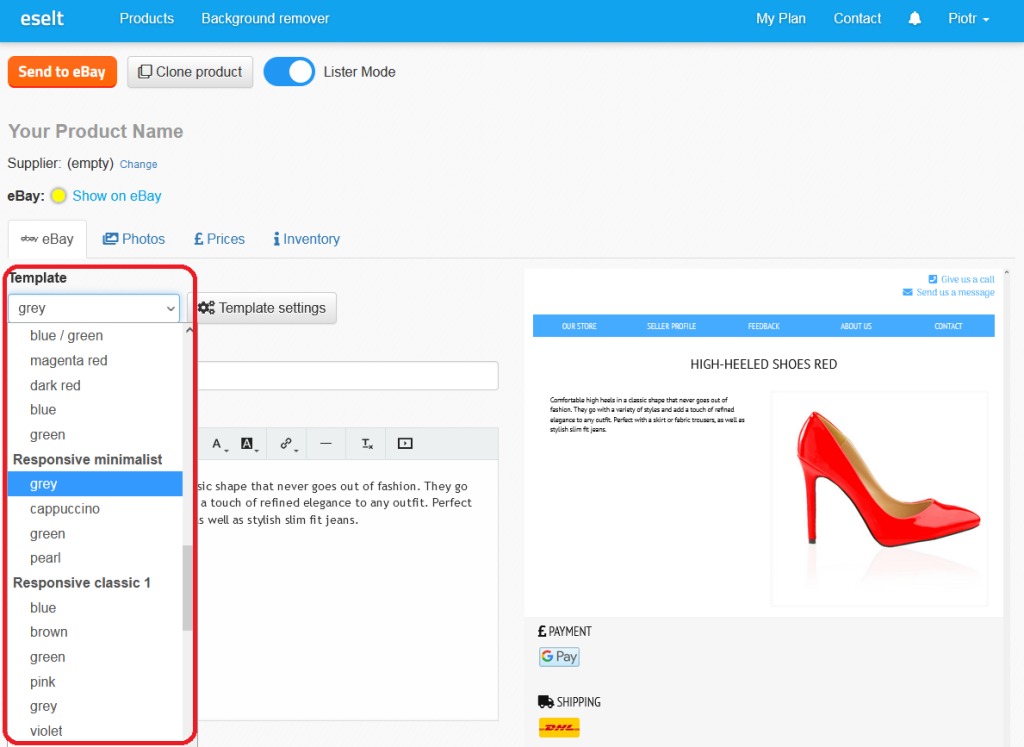
8. Edit the description and fill in any missing fields, if necessary.
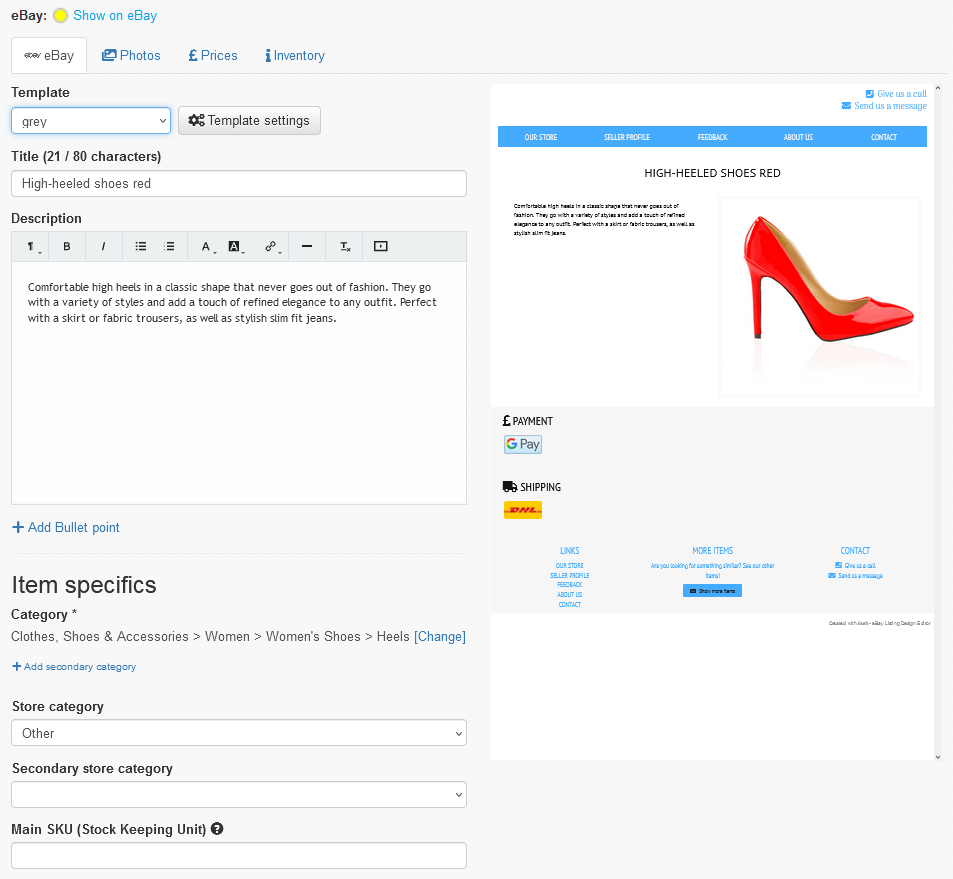
9. Go to template settings.
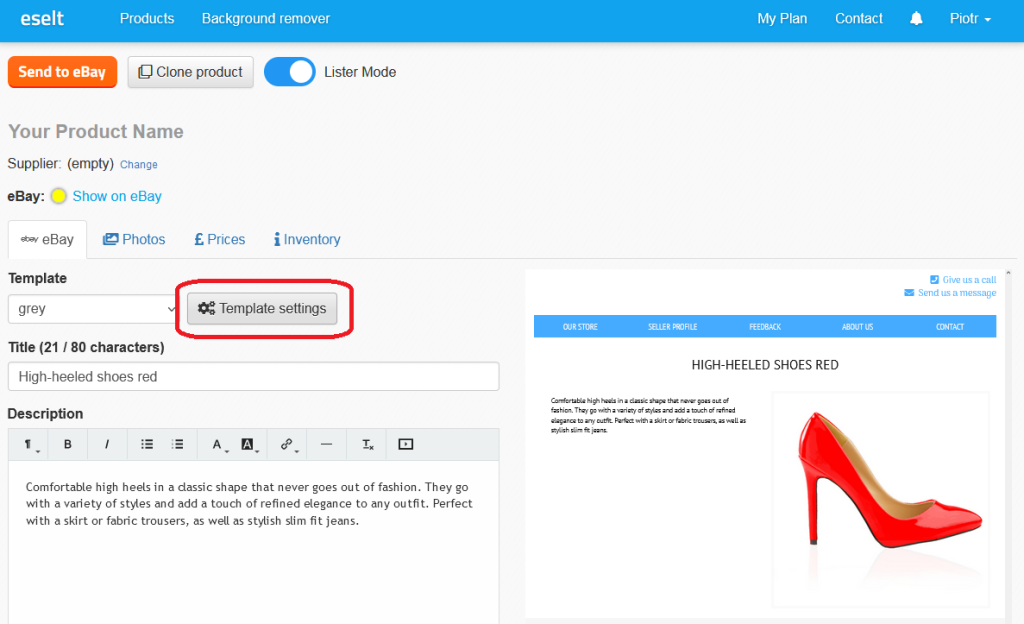
10. Add your logo and slogan, and enter your username.
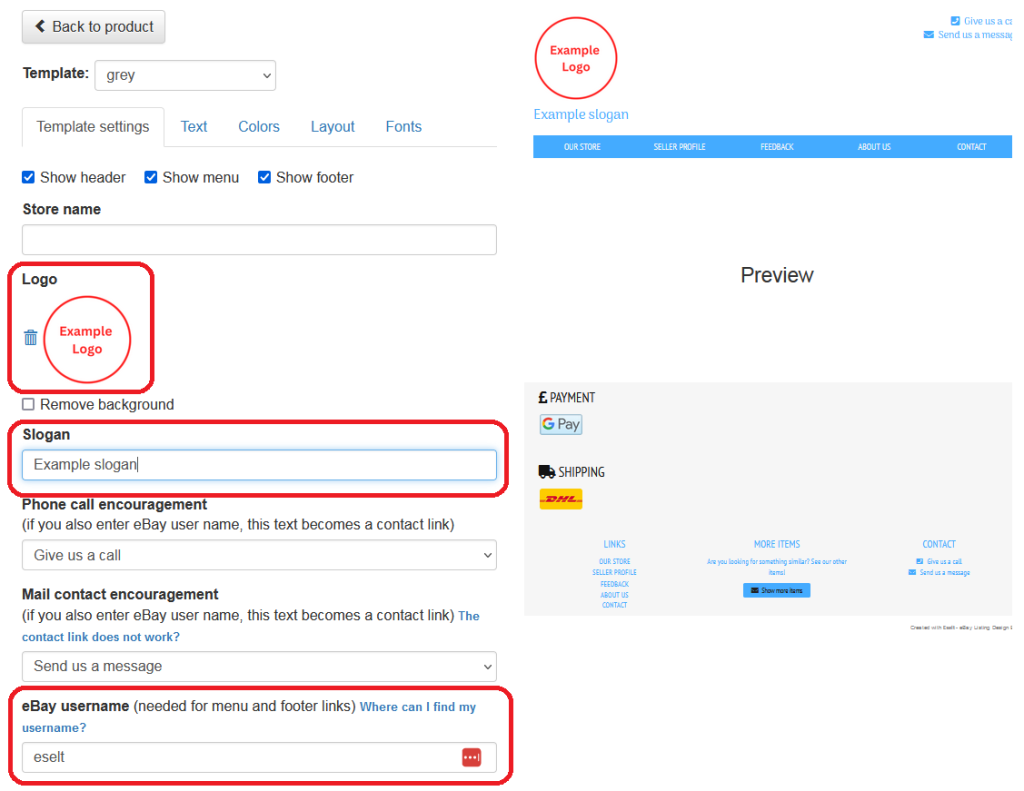
11. Go back to Products, select them, and click “Send to eBay.”
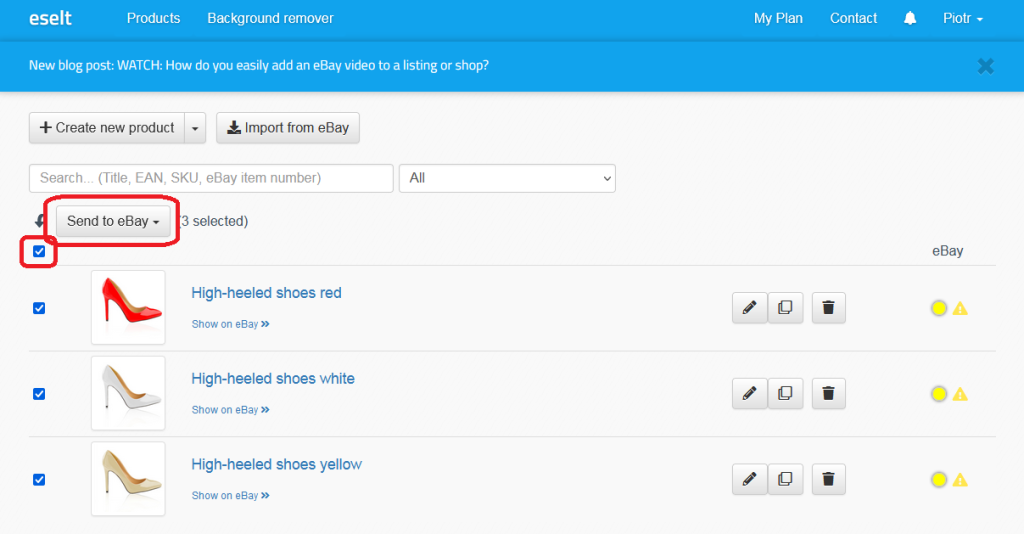
12. Done!
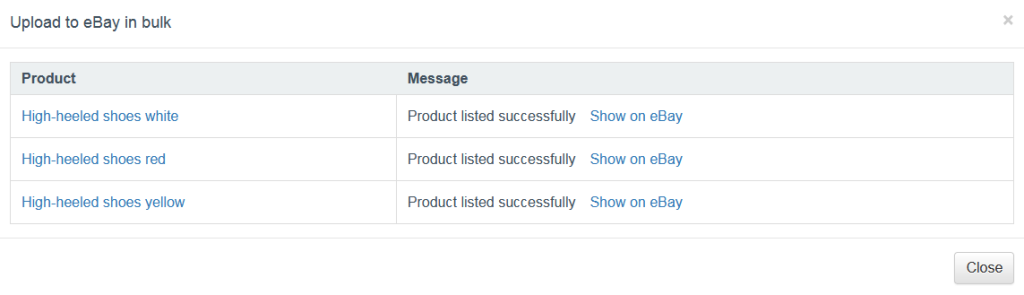
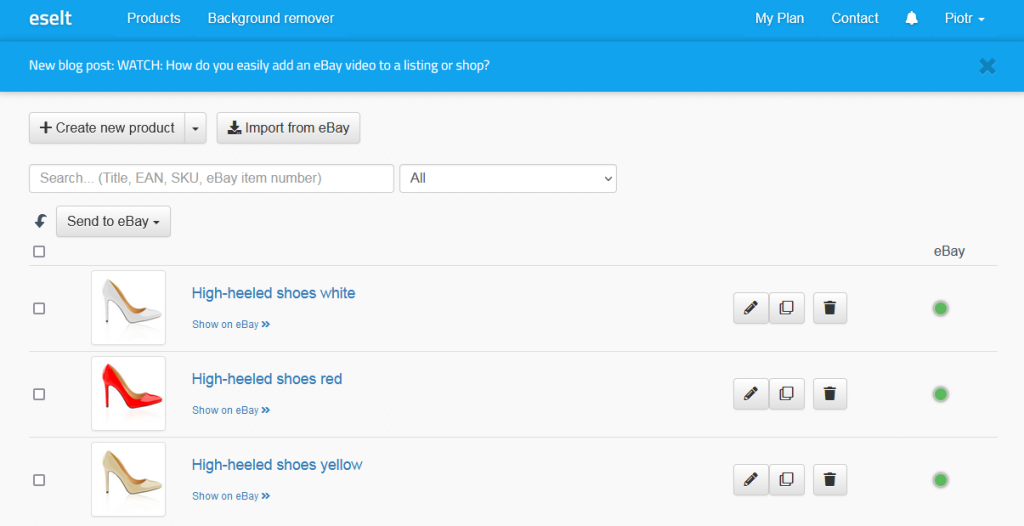
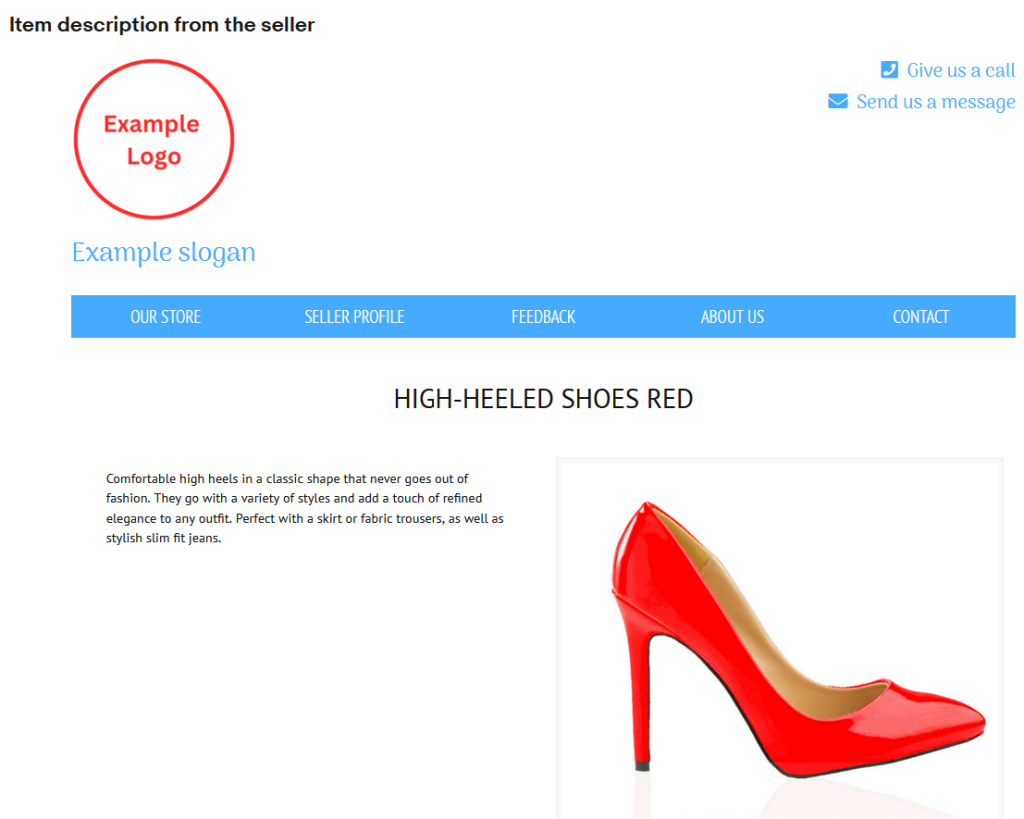
This way, you can easily and quickly add your eBay sales template to multiple products.
Would you like to learn more about Eselt’s features? See how to adjust the template’s design or automatically remove the background from product images.