Pictures for eBay are the most important thing. Over and finished.
When you sell online, whether in your own online shop or on marketplaces, photos are the most significant way for customers to get to know the product you offer.
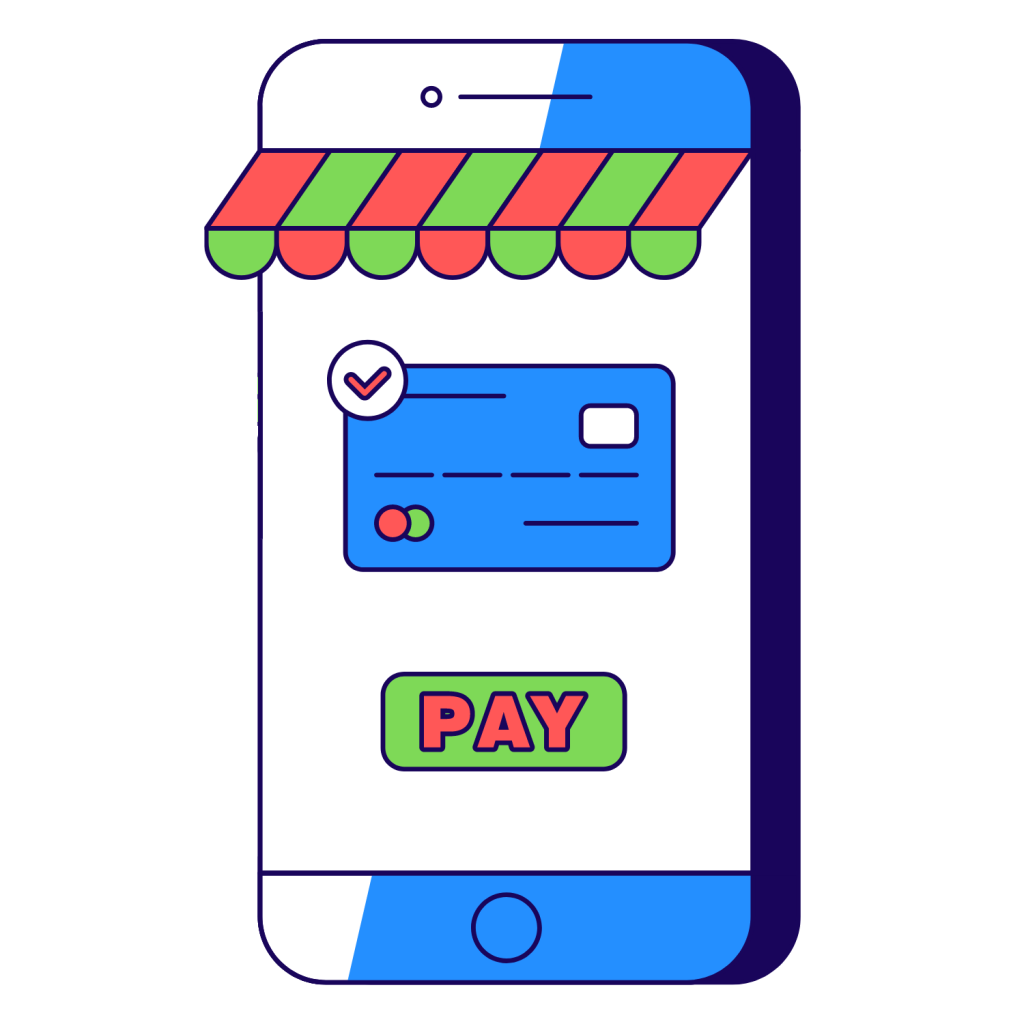
That’s why you should spend as much time preparing them as you can to persuade the customer to buy.
How do you take such pictures for eBay?
Why pictures for eBay are so important
In a traditional on-site sale, the customer has the opportunity to touch the product, look at it closely, smell it and hear it. Of these four senses, online shopping leaves the buyer with only sight and what he or she can see in a photo.
Of course, many product features can be conveyed in the description, but can you imagine buying a product for which there is no image? Besides, the human brain works in such a way that one first looks at the pictures and only then reads the description.
For this reason, great importance should be placed on the quality of the pictures for eBay. They should provide the full visual experience that the customer has when dealing directly with a product.
They should show it from all possible angles. As far as possible, they should also satisfy the other senses. If the customer does not have the opportunity to touch the product, he or she should see a close-up of the texture of the material it is made of on the photo.
Requirements for pictures for eBay
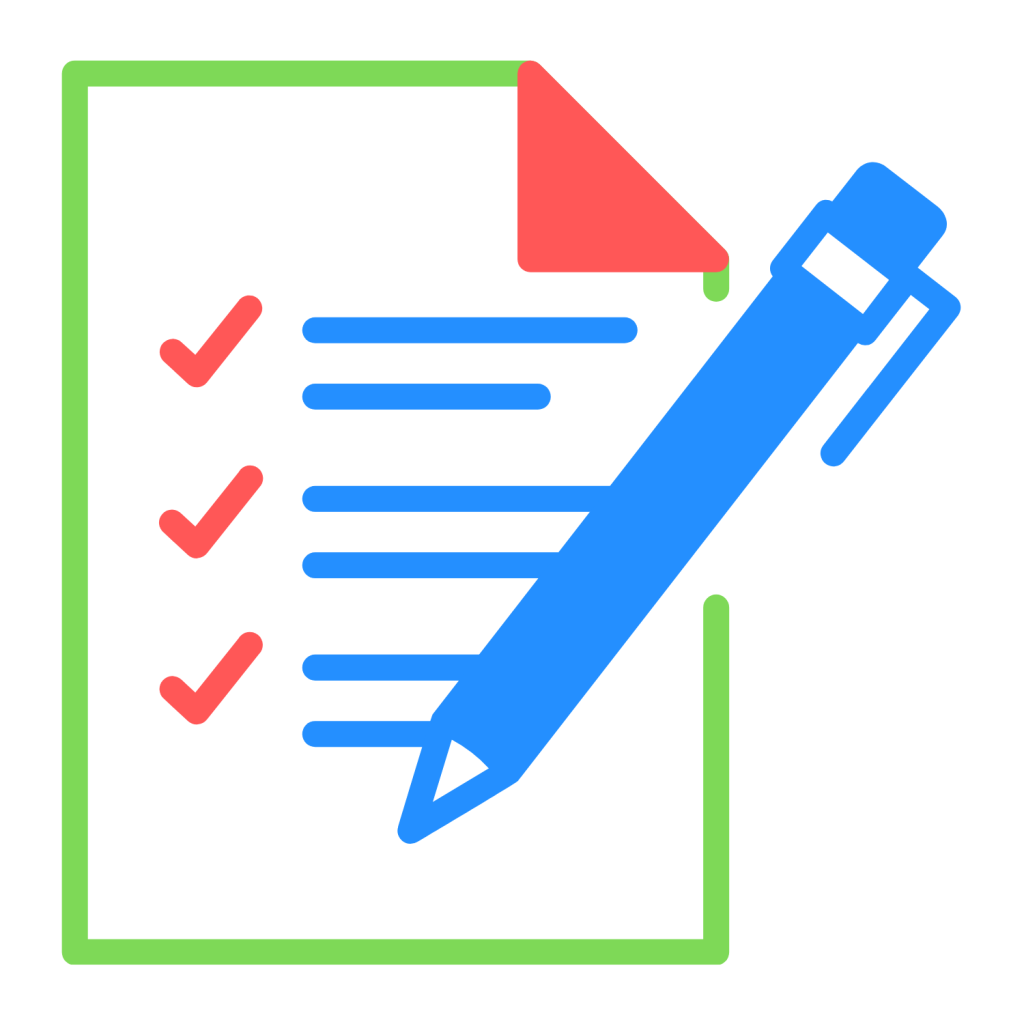
Remember that eBay has its own guidelines, and that includes images. There are requirements and rules that you must follow when preparing pictures for eBay.
Failure to comply with these policies can result in the listing being removed and, in extreme cases, even the seller’s account being suspended.
This is because eBay wants to provide the best possible shopping experience to make buying a product easy and quick.
By making your photos compliant, you can be sure that they will display correctly and be readable on all devices and sites (search engines results, etc.).
Examples of eBay image standards:
- The longer side of the photo should be at least 500 pixels. However, we recommend a size of 1600 pixels. This will ensure appropriate display of the product on larger screens.
- Images that contain text, graphics, logos and frames are not allowed.
- Pictures from the catalogue may only be used if you are offering a new item. For used items, simply upload photos that show the actual condition and as much detail as possible.
For more information on eBay requirements, visit the eBay website.
Adding images to eBay
Technology makes it a breeze to prepare your eBay listing pictures.
Smartphones are now so powerful that you can use them to take very high quality photos of your product.
Find out how easy it is to add photos to a listing directly from your phone using Eselt.
Plus, when you post images on eBay, you can edit them – crop, rotate, adjust brightness and contrast, sharpen.
But even the best smartphone or photo-editing software won’t help if the picture is poorly taken. That’s why it’s important to follow a few simple rules.
Important Photos on eBay are stored for 90 days in completed listings. If you want to add the listing again or post a similar item, you can use them again.
When you add an item on eBay using Eselt, those images are available to you at any time, with no time limit. You don’t have to worry about them disappearing, and you don’t have to back them up.
How to create top-selling pictures for eBay – tips
You don’t have to be a professional photographer to take first-class pictures for eBay listings.
All you need to do is follow these tips:
- avoid blurry and poorly lit pictures. If possible, use a tripod.


- photograph an item from as many angles as possible. Give the buyer a chance to study the product visually as closely as possible.


- use alternative, indirect light rather than using the camera’s flash.


- the item should also be prepared in advance so that no fingerprints, dust or other dirt can be seen on the photo.


- the background should be neutral and monochrome so that nothing distracting is in view.
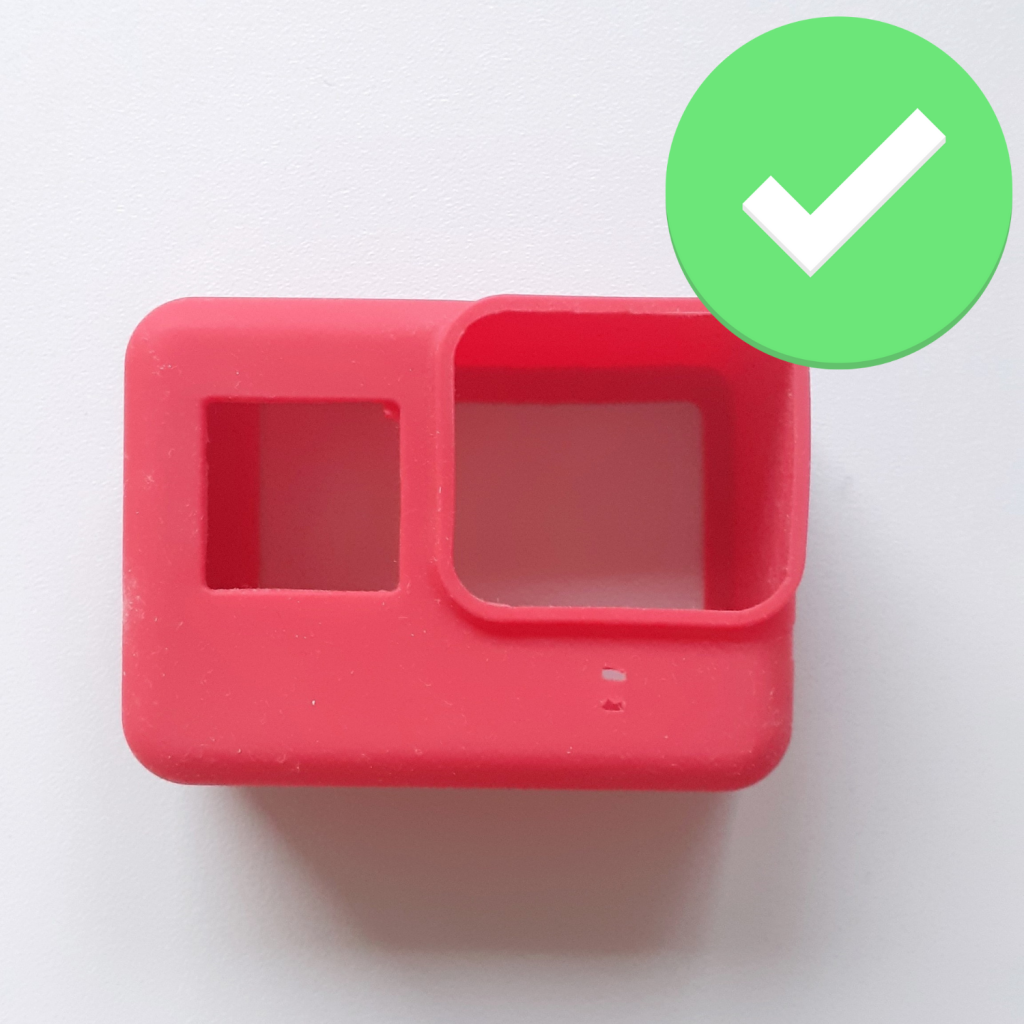
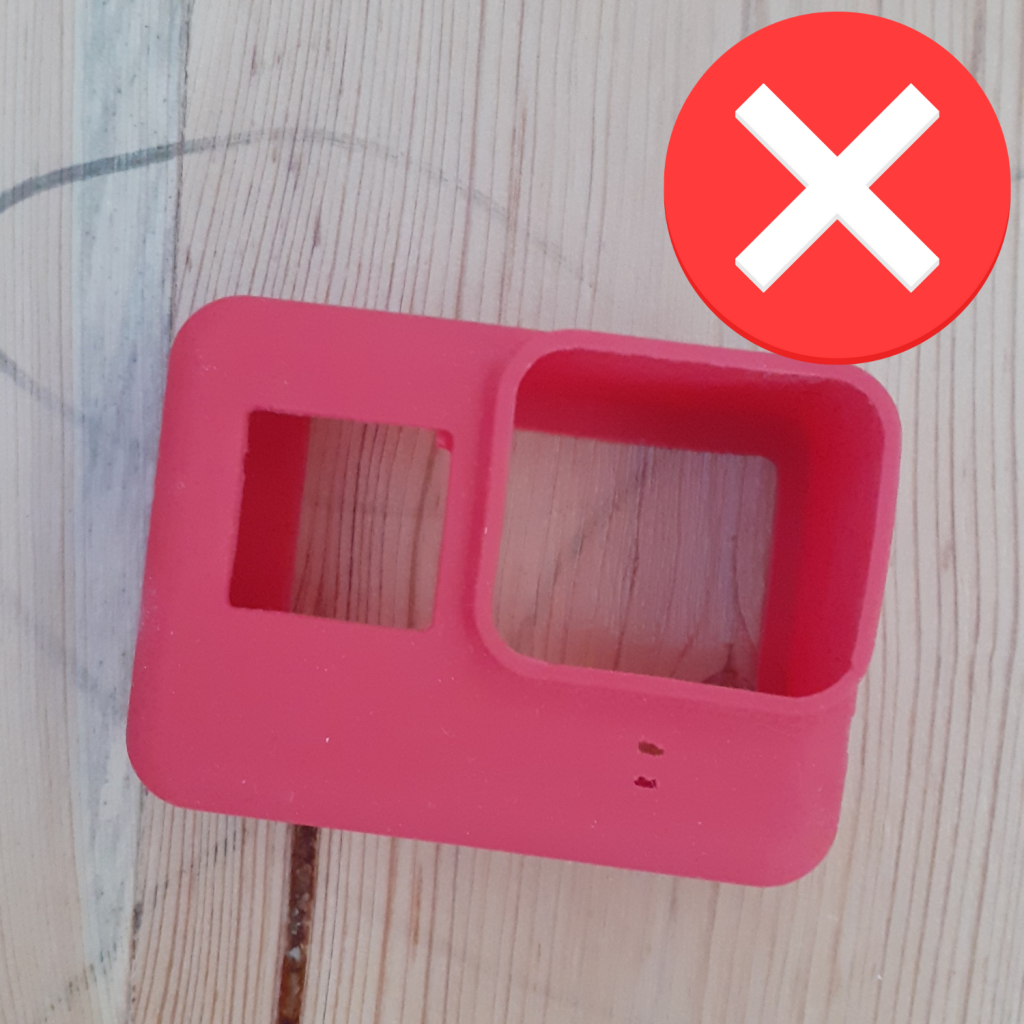
- take your time and take several photos to finally choose the best ones.
- avoid artificial photo effects at all costs. The picture should show the true colour tone.
To give your listing an even more professional look, you can upload images to an external hoster and add them to the listing in the form of an attractive template. Try Eselt templates for free!
Follow the above advice and you are sure to create excellent product pictures for eBay. With the help of high-quality photos, you will surely find it easier to persuade your customer to buy.
