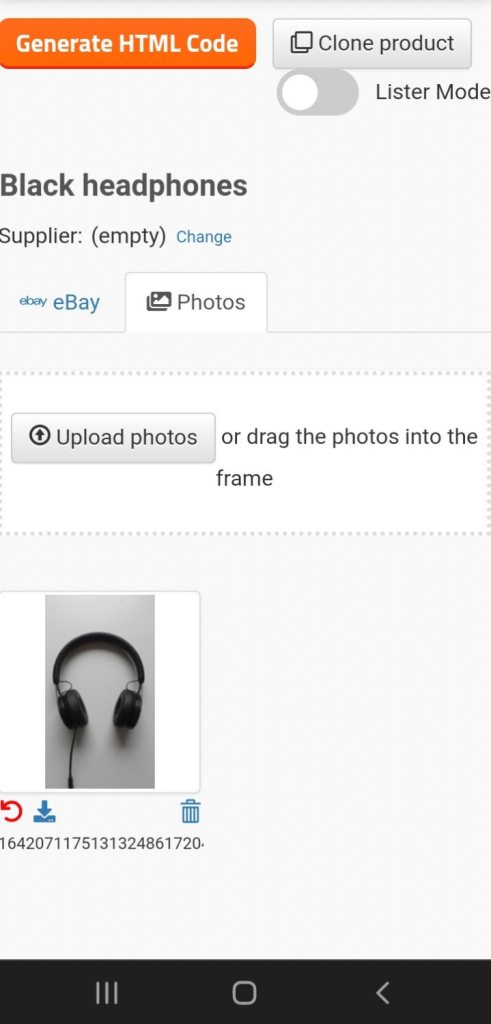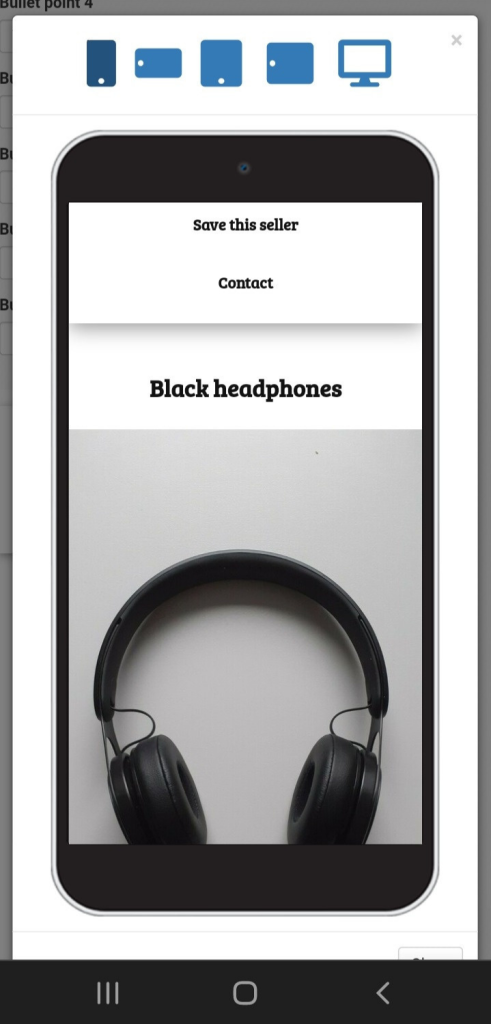On Eselt you have the option to add images to eBay-templates. Marketplaces such as eBay recommend that high quality images be added to listings. This makes sense as it allows customers to get to know the product well and make an aware decision.
Until recently, taking the right photos involved having a good camera, knowing how to use it and preferably some additional lighting etc.
Fortunately, thanks to the growing capabilities of smartphones and their software, we are able to quickly and easily take high-quality photos that are sure to meet eBay’s requirements. And we don’t need any special skills for this. And no secret knowledge.
That’s why, in order to make it easier for you to edit your eBay-templates on Eselt, we have introduced the possibility to add photos to Eselt directly from your smartphone’s camera. Want to know how to add a photo to a product template in just a few easy steps? The instructions are below!
Go to your browser and log in to your Eselt account
Select your product
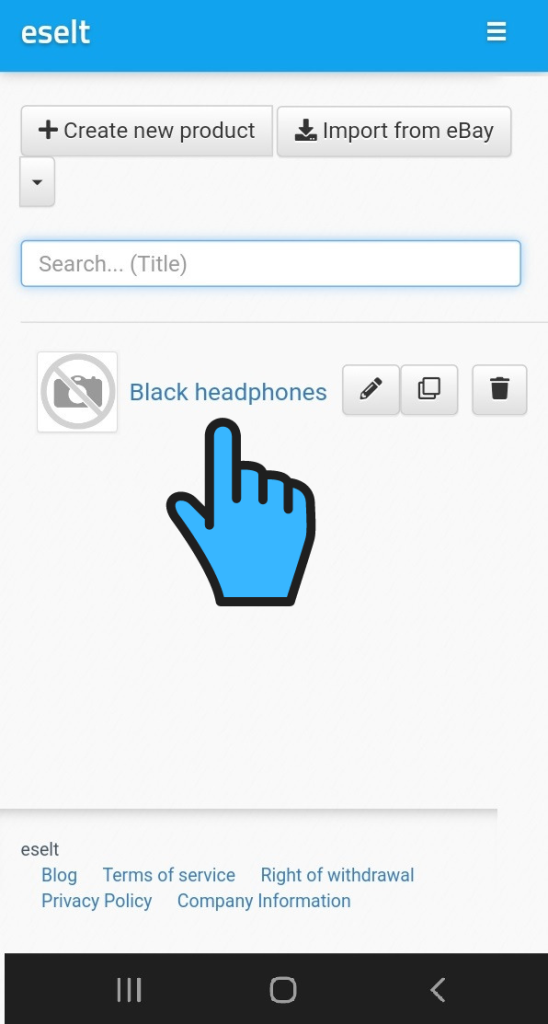
Go to the photos tab
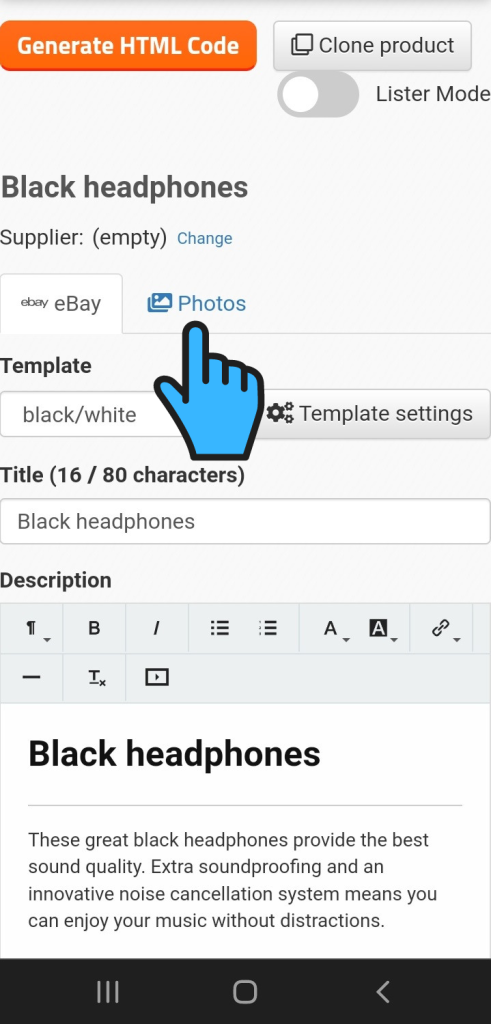
Click on the button upload photos
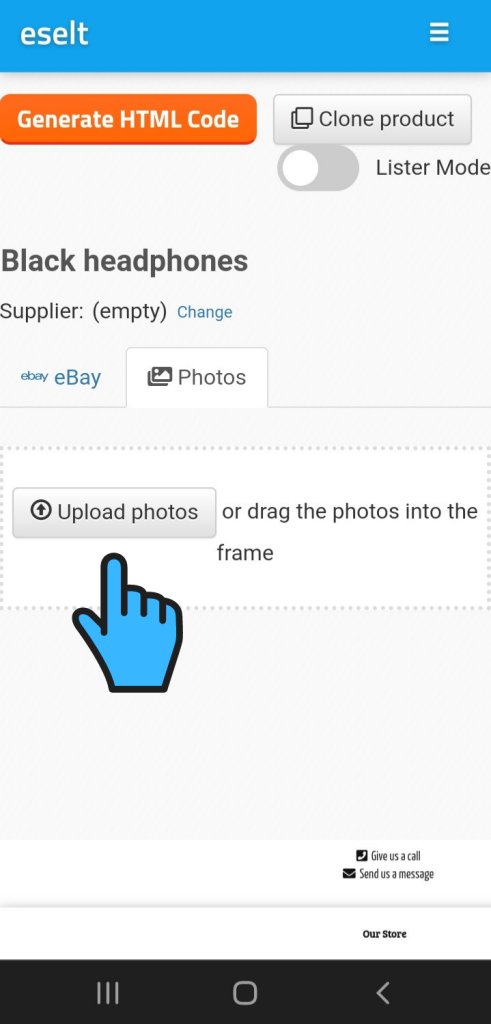
Give browser access to your camera
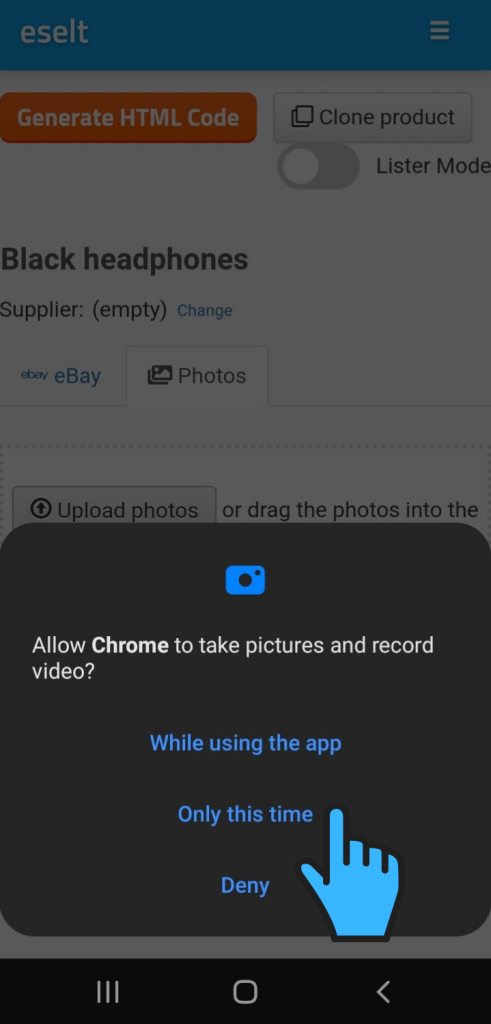
Select camera
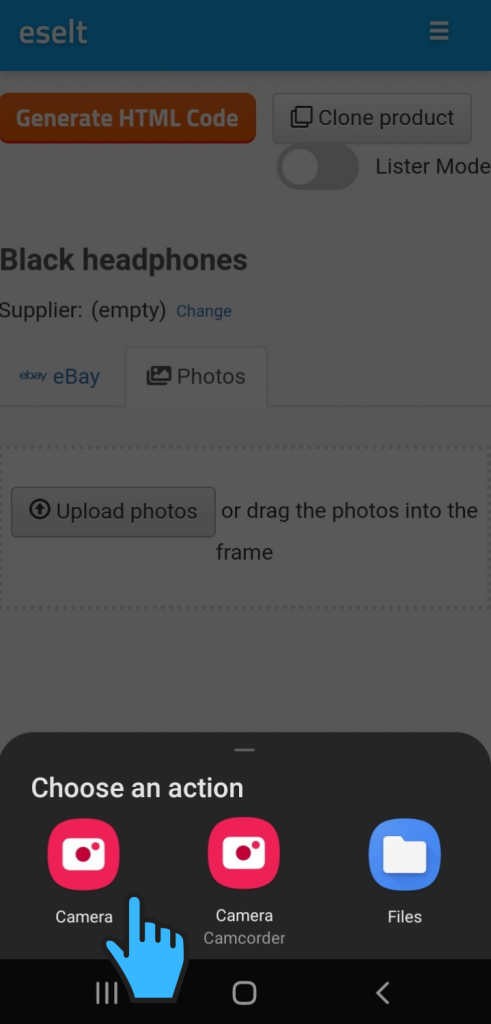
Take a photo and confirm your selection

The photo will appear in the pictures tab. To rotate it, click on the arrow.
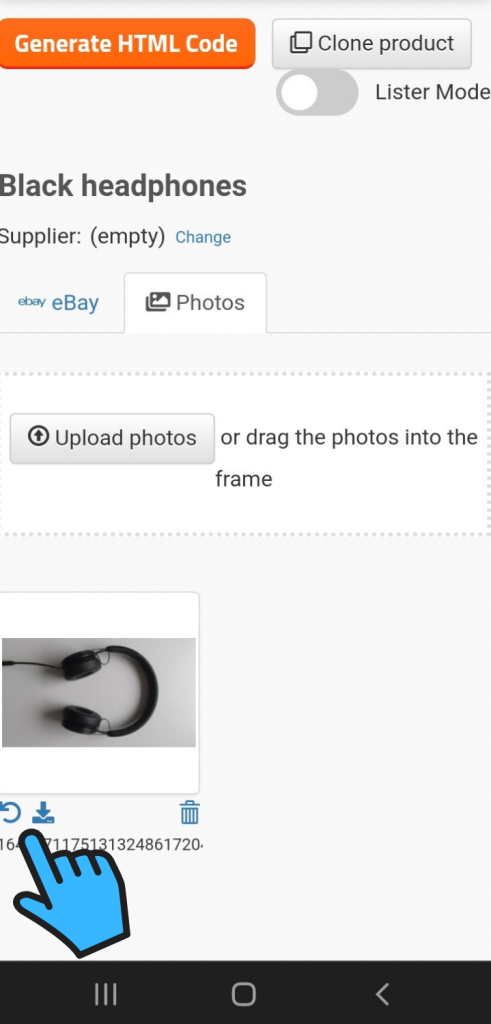
Done! You’re ready to add your template to eBay!