Why do I need an eBay listing tool? What is it anyway? After all, I can post listings in my eBay Seller Cockpit.
With an eBay listing software, you can post listings faster and easier than directly on eBay. This is especially important if you want to add multiple products and save time.
In addition, these listers sometimes offer additional features that help you make your listings more attractive and increase sales.
eBay used to develop its own Turbo Lister, but it has since been abandoned. Fortunately, nowadays there are many other tools that can replace it.
Enjoy our overview of the best eBay listing tools for year 2022!
1. Eselt
With the eBay listing software you can manage your eBay listings quickly and intuitively.
It offers numerous mobile optimised eBay templates that users can adapt to their own needs.
It also includes the product photo editor that allows you to remove backgrounds and create professional product photos, among other things.
A 30-day trial is available, subscription pricing depends on the number of active listings.
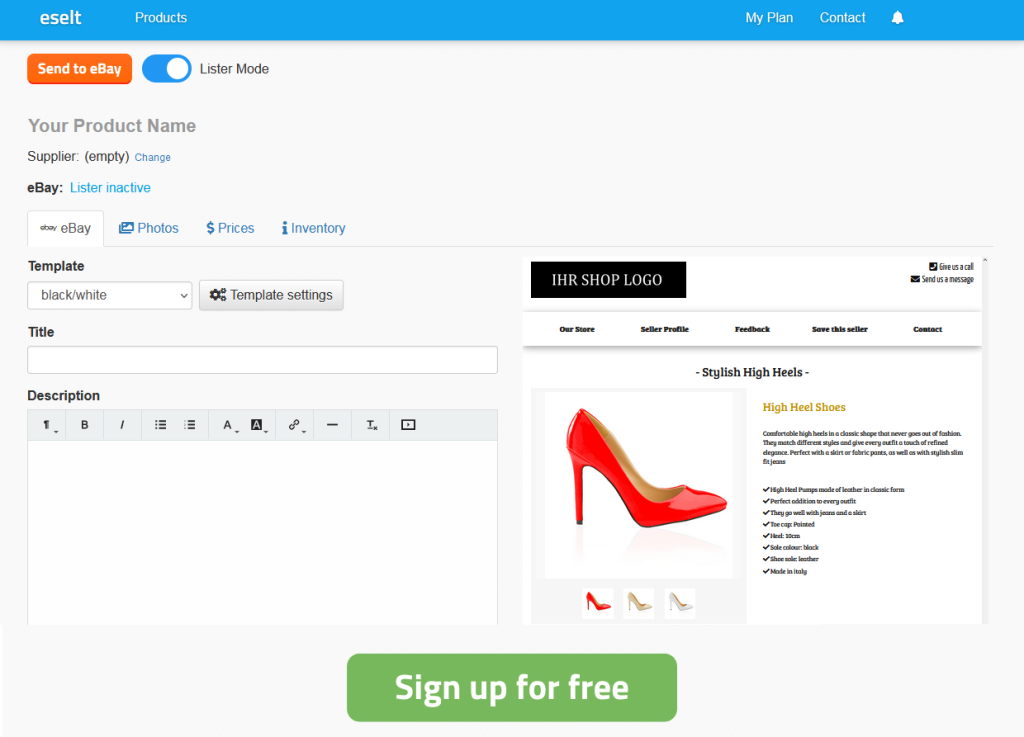
2. Inkfrog
Inkfrog is a browser-based eBay listing tool that allows you to easily add multiple listings in bulk and edit them.
Additionally, in this tool you will find functions such as templates for listings, scheduled listings launch, order processing and user messaging management.
Inkfrog does not have a free account option, only a range of paid plans. Before you decide on any, you can try out the tool as part of a trial period.
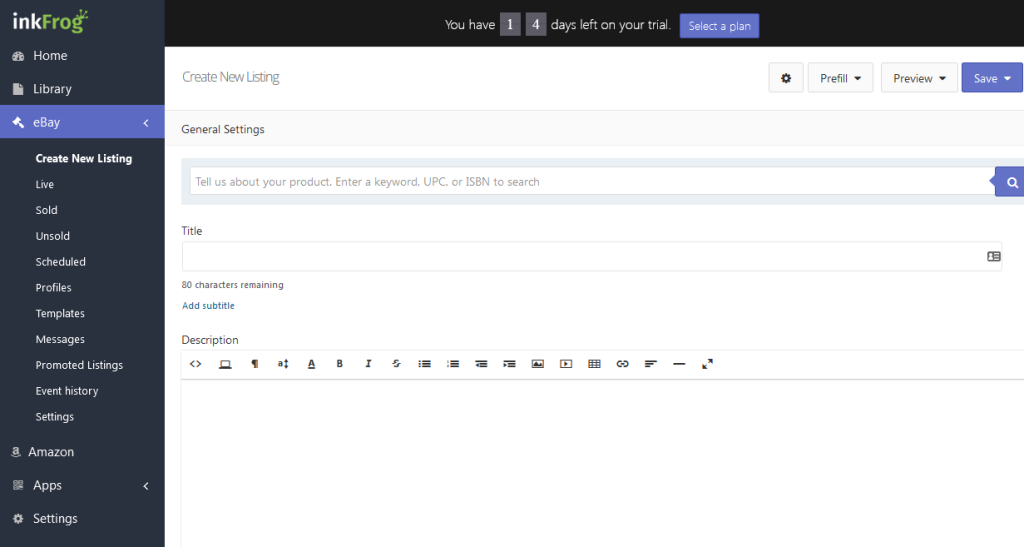
3. Crazy Lister
Crazy Lister also runs in the browser and includes many interesting features in addition to the eBay lister itself.
For example, it allows you to copy listings between different user accounts or between different eBay pages, which is useful if you sell on multiple markets.
In addition, you can use it to create a cross sales gallery which you can add to your listing and thus support the sale of other products from your offer.
Subscriptions are priced according to the number of active listings and the number of linked eBay accounts. You can try this eBay listing software for free during a trial period.
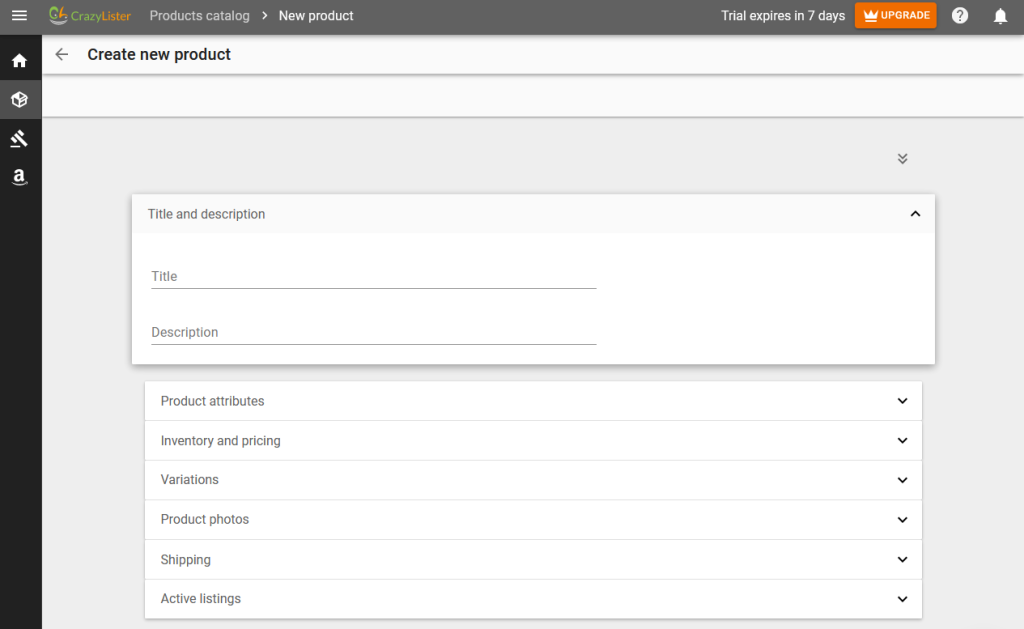
4. Frooition
Frooition is a eBay lister with a strong focus on design – you can edit the eBay listings layout yourself or you will have the support of a designer who will help you adapt the layout to your requirements.
You can try out all the features of this tool within the free trial period.
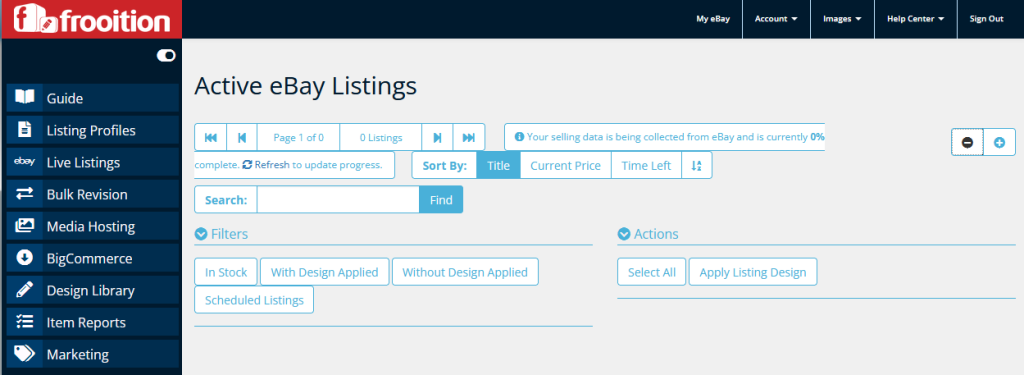
5. Nembol
The special feature of this eBay lister is the possibility to list products not only on eBay, but also on many other marketplaces.
In order to control the stocks on different platforms, the tool automatically synchronises them.
Different pricing plans are available depending on the number of listings you have. You can try the tool for free during a trial period.
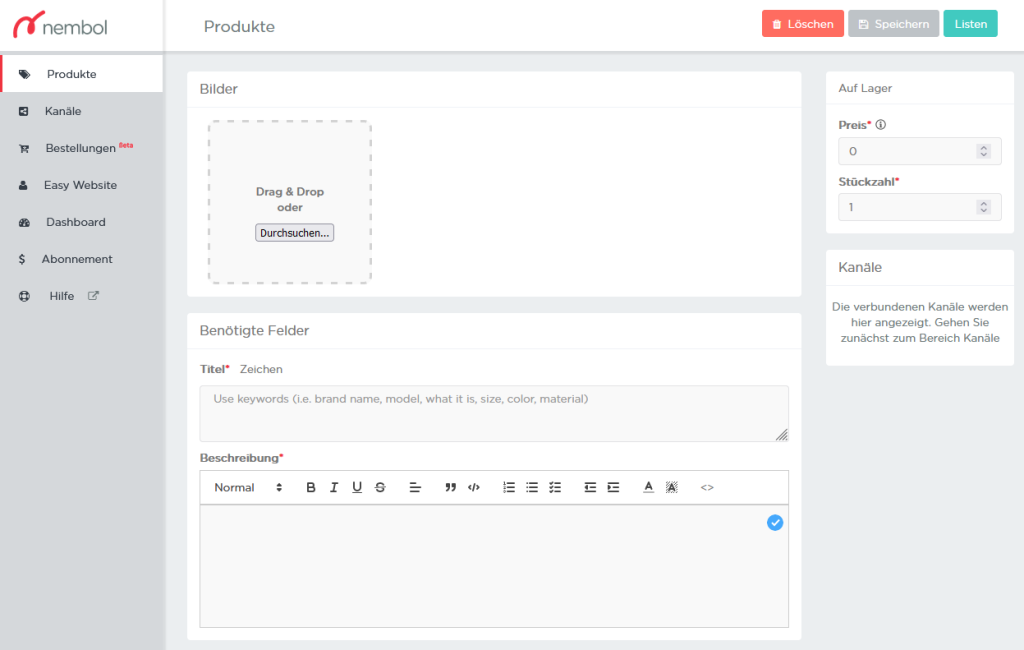
6. Wonderlister
This tool is available in both online and desktop versions.
It allows you to import and export listings in bulk, add both Wonderlister and your own eBay templates to them.
Additionally, you can manage and track orders and prepare receipts.
7. GarageSale
One of the few eBay listing tools dedicated to the Mac.
In addition to bulk editing of listings, photo hosting, and a layout builder, it lets you track listing activity (followers, rate changes).
You can also use it to manage orders, create labels and receipts and much more.
Different software licenses are available, depending on the number of devices. In addition, it is possible to purchase a pro subscription, which allows you to add an unlimited number of listings.
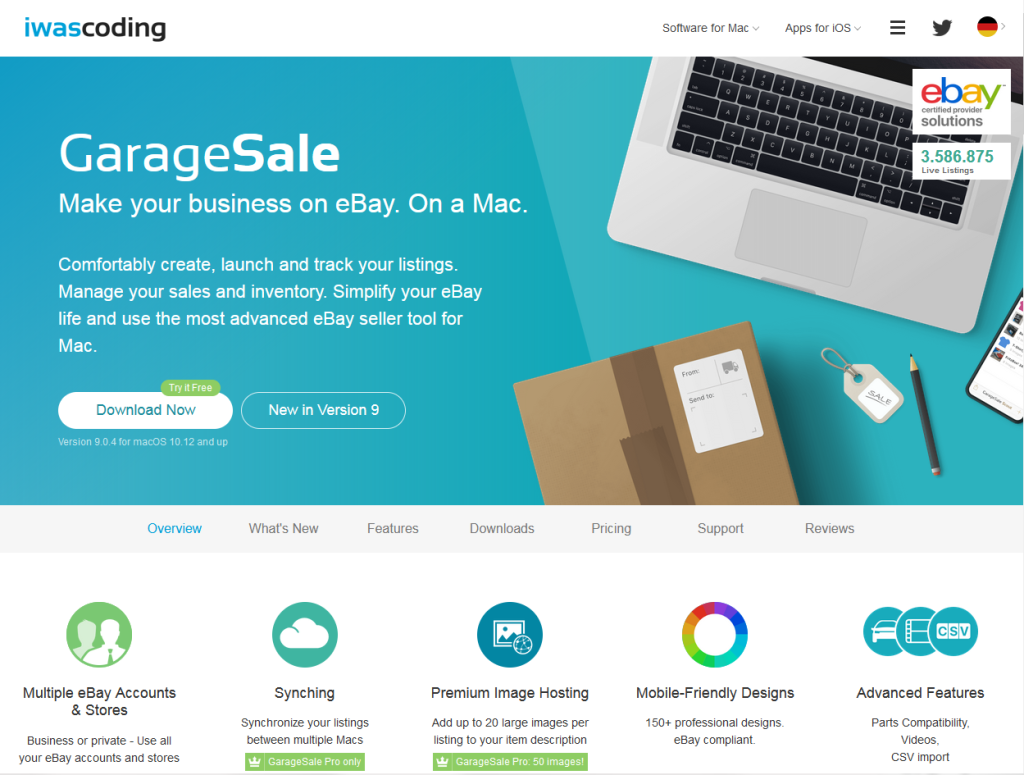
8. Xpresslister
Self-described as an improved successor to eBay Turbo Lister. Like most listers, it offers the ability to import existing eBay listings, bulk create and edit them.
It automatically selects categories, which saves you time, especially with multiple listings.
You can choose between the free Lite version (which only allows you to add listings) and the paid Pro version (which also allows you to manage listings). Its price depends on the number of active listings.
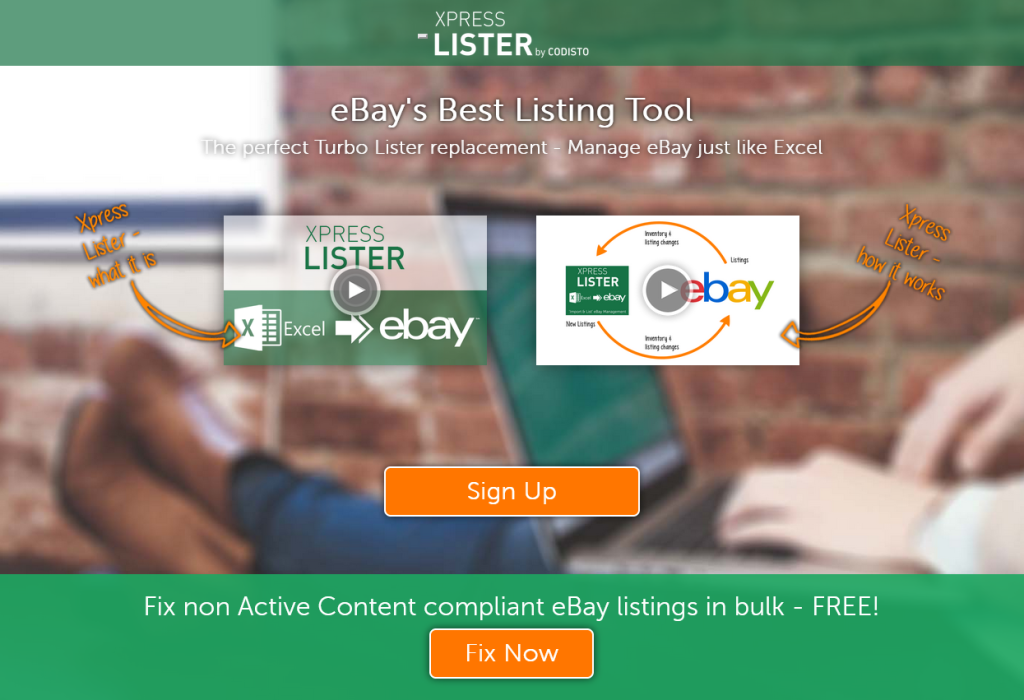
9. Ad-lister
This is a web application that will help you manage your listings on eBay, but also on other platforms.
You can add templates to your listings – you can choose between ready-made templates and personalised templates from in-house designers.
Interestingly, the software also offers a mobile app, with which you can easily add products using your smartphone.
There is a free trial or paid plans available depending on the number of products and the number of platforms you want to operate on.
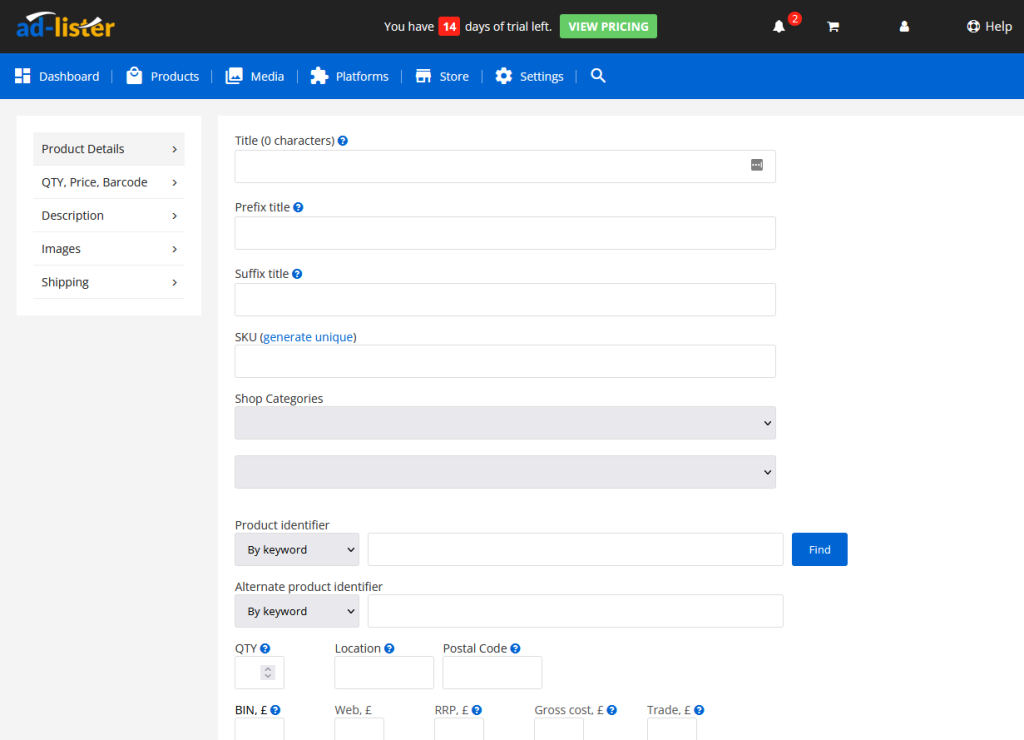
10. Seller Dynamics
Lister is part of a more comprehensive marketplace management system.
It not only allows you to add and edit listings, but also to adjust prices for entire product groups and manage orders.
If you want to try out Seller Dynamics there is a trial period available, and after that you can choose one of the paid plans.
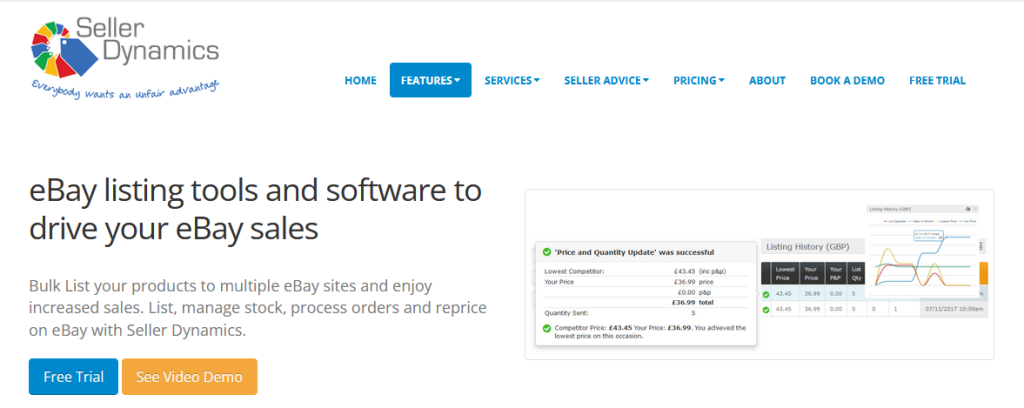
11. Sellbrite
This eBay listing software allows you to combine multiple eBay accounts under one account. It supports eBay listing features such as Global Shipping Program, Out of Stock Control, International Shipping and more.
Synchronising inventory between different eBay accounts ensures you never sell more items than you have in stock.
Plus, you can also generate aggregate reports about your listings to help you optimise them.
You can test Sellbrite with a 30-day trial. If you have a few orders per month, you can use the free version of the account, but it does not include all available options.
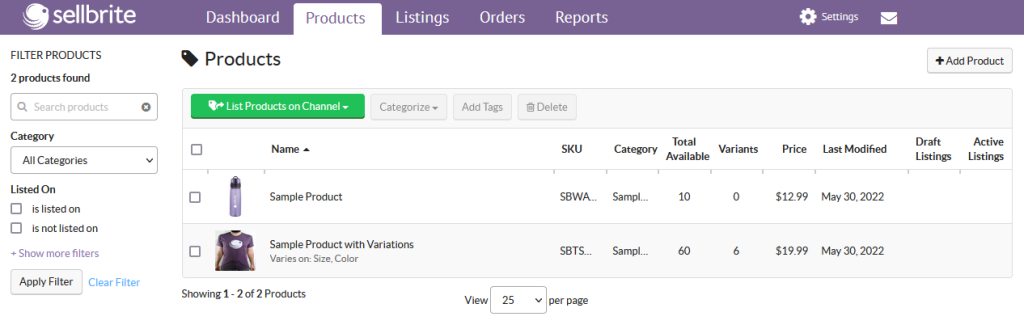
12. Kyozou
With this eBay listing tool, you can easily add new items using your eBay catalogue data. If you have multiple eBay accounts, you can integrate them into one account and have everything in one place.
An interesting option is the feedback automation – after a transaction is finalised, the lister automatically gives a positive rating to the buyer, which saves seller’s time.

13. Channel Advisor
A well-known tool enabling integration not only with eBay but also with 300 other global marketplaces.
With so many marketplaces available, inventory synchronisation is of course essential.
The automatic repricing function is also available to increase the attractiveness and visibility of your offers.
In addition to product management, the software also allows you to manage advertisements in the marketplaces.
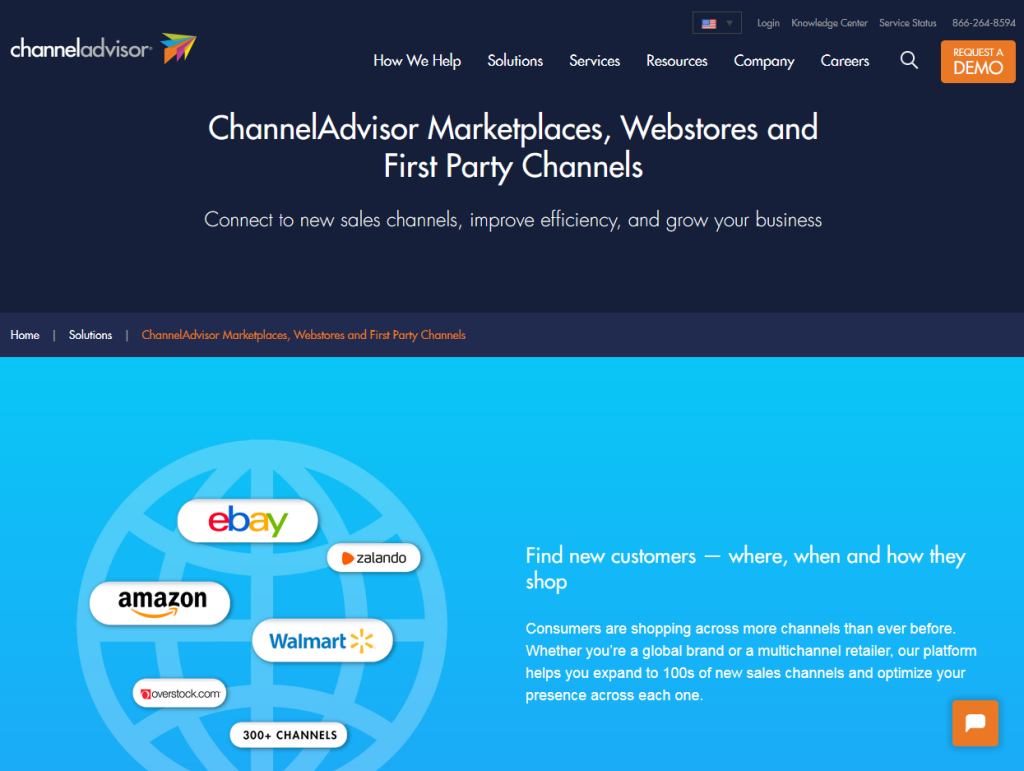
14. 3d Sellers
A powerful eBay lister that helps you optimise many aspects of selling on eBay.
It allows you to collectively add and update listings via .csv files, just as you used to with the eBay Turbo Lister.
Within the tool you will find the ability to add dedicated templates to listings, automate messages and set up notifications for stock changes.
You can test the software with a free trial or choose from plans that vary in price depending on the turnover you achieve and the features you need.
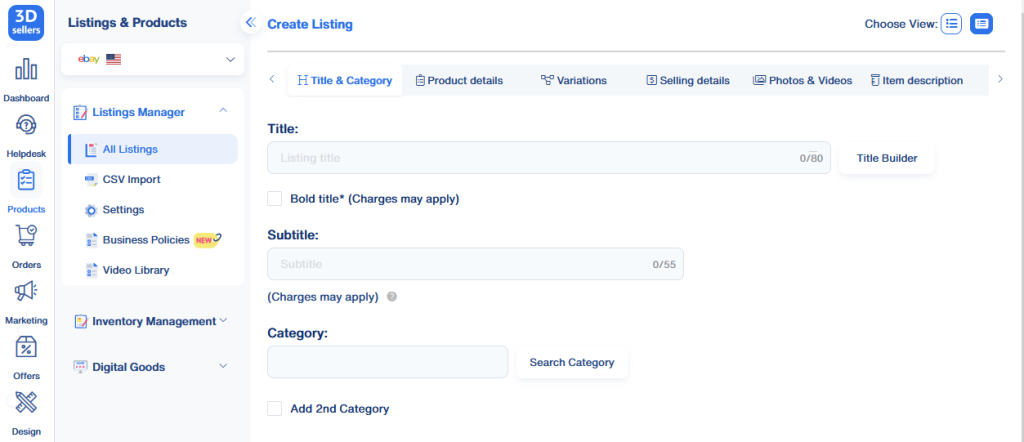
15. SellerActive
You can integrate multiple sales channels, including eBay, into a single interface.
Add new listings, update prices, check stock levels and process orders.
The solution the tool boasts is automated smart repricing technology that will help you win over your competitors and increase your sales.
That’s why you can buy the lister, inventory and order management separately and the repricing tool separately.
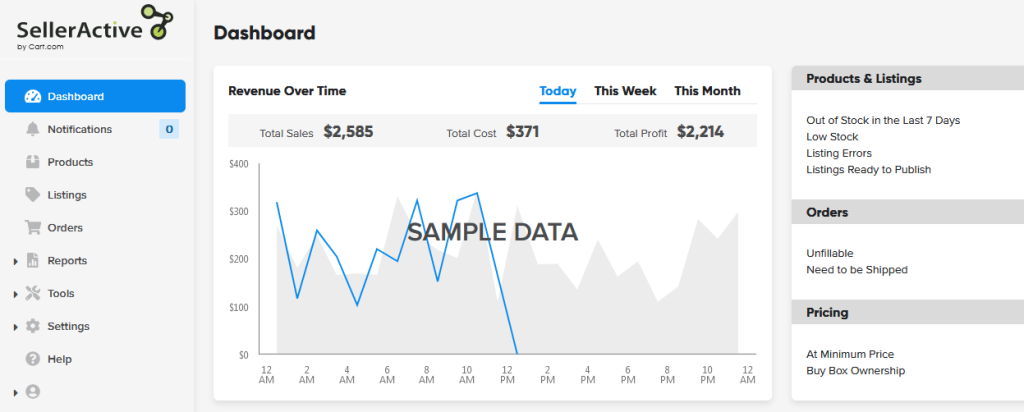
16. Sellberry
This tool is also dedicated to multiple sales channels, including eBay, and its main advantage is the ability to manage products, inventory and orders for all channels from one place.
You can test this solution during the 7-day trial period.
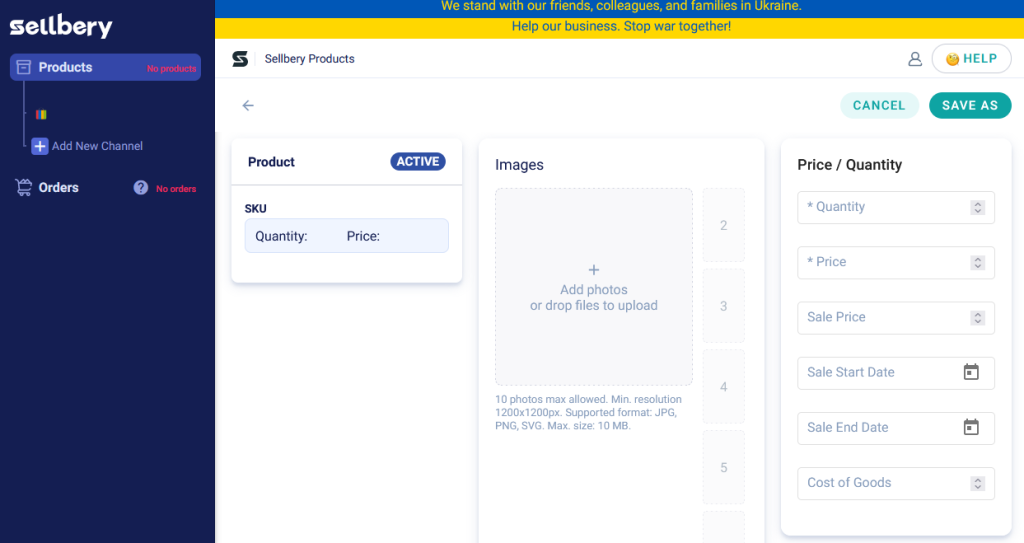
17. SellerSkills
The advantage of this solution is that you can create an unlimited number of listings. The price is not determined by the number of products in your listing, but by the number of orders per month.
If you have a few listings, you can use the tool for free. If you have more, you have to choose the paid plan.
In addition to the listing management itself, you get the ability to edit product prices collectively across all channels and the ability to define your own repricing rules.
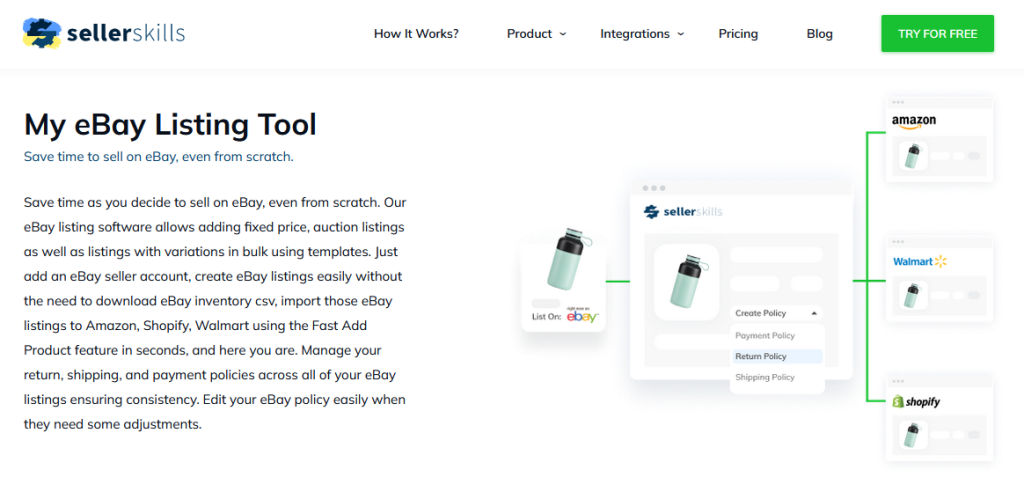
Choose the best eBay listing tool
All of these eBay listing tools differ in many ways.
Before you decide on the best one, you should test them.
Price is an important factor in your buying decision, but customisation of software features to suit your needs, convenience should be key factors in your choice.
After all, an eBay listing tool should make your job faster and easier, not slower.
Don’t wait, sign up for a free Eselt account and try out the eBay Lister, eBay templates and much more.
sellerDid you like this post? Read more about marketing tools on eBay.
