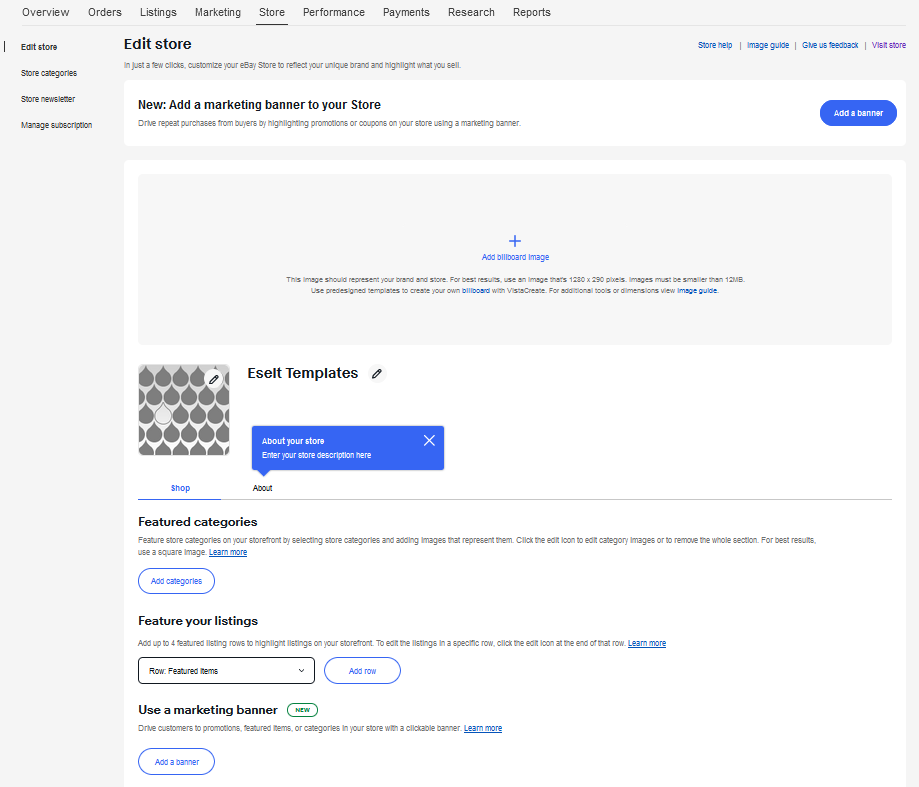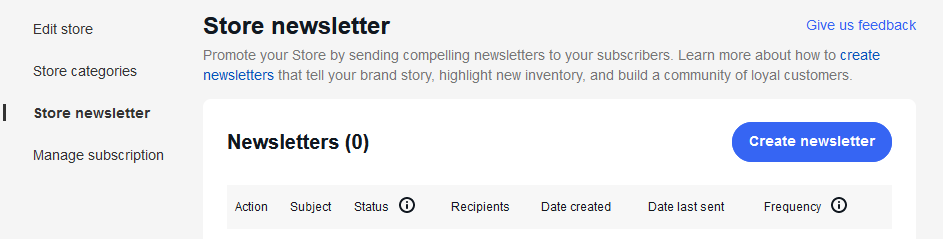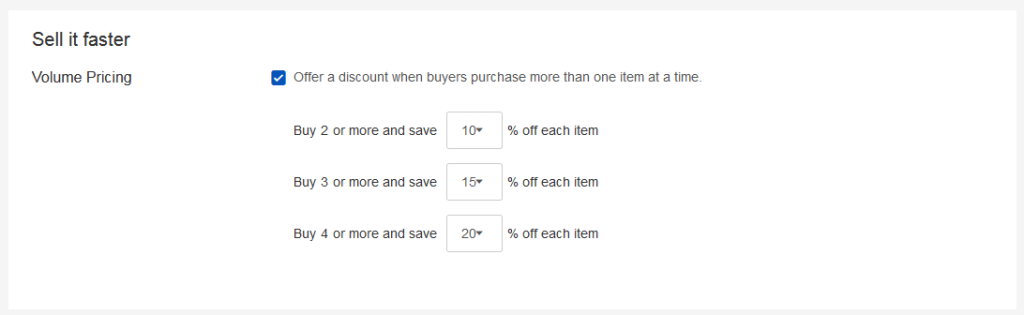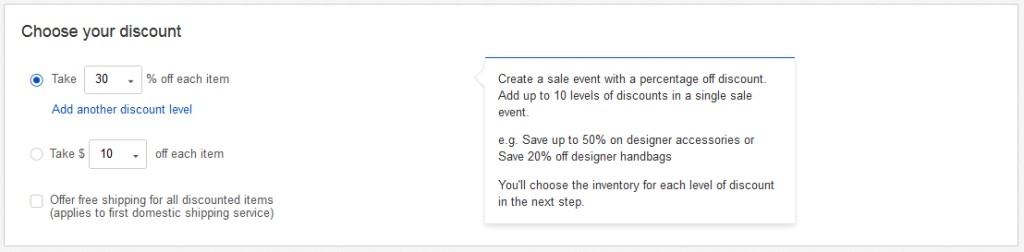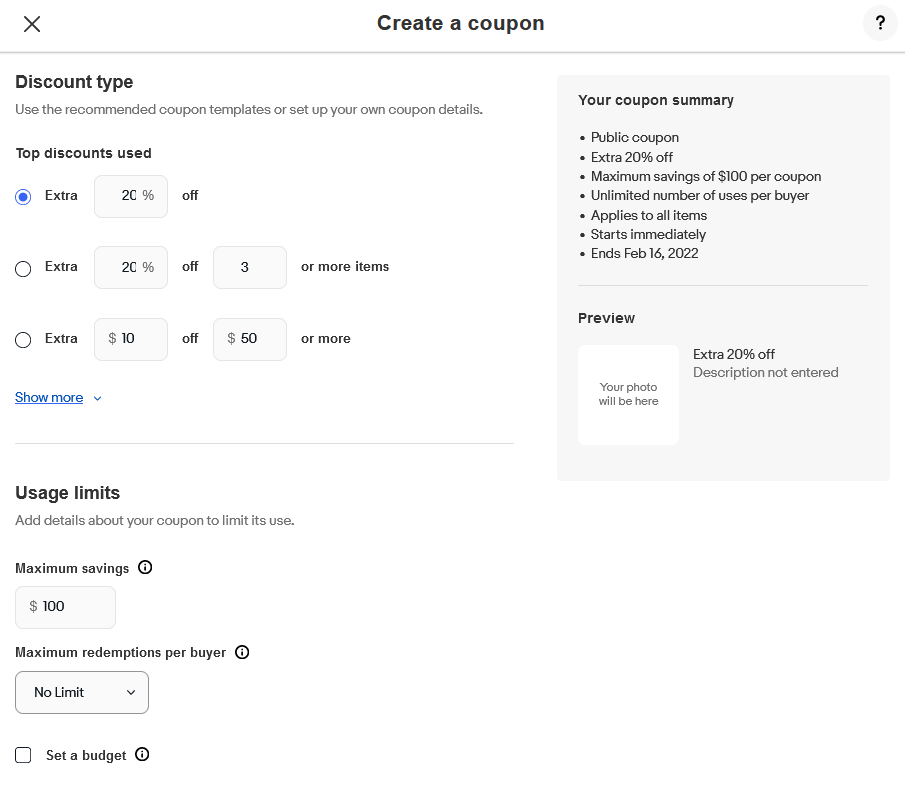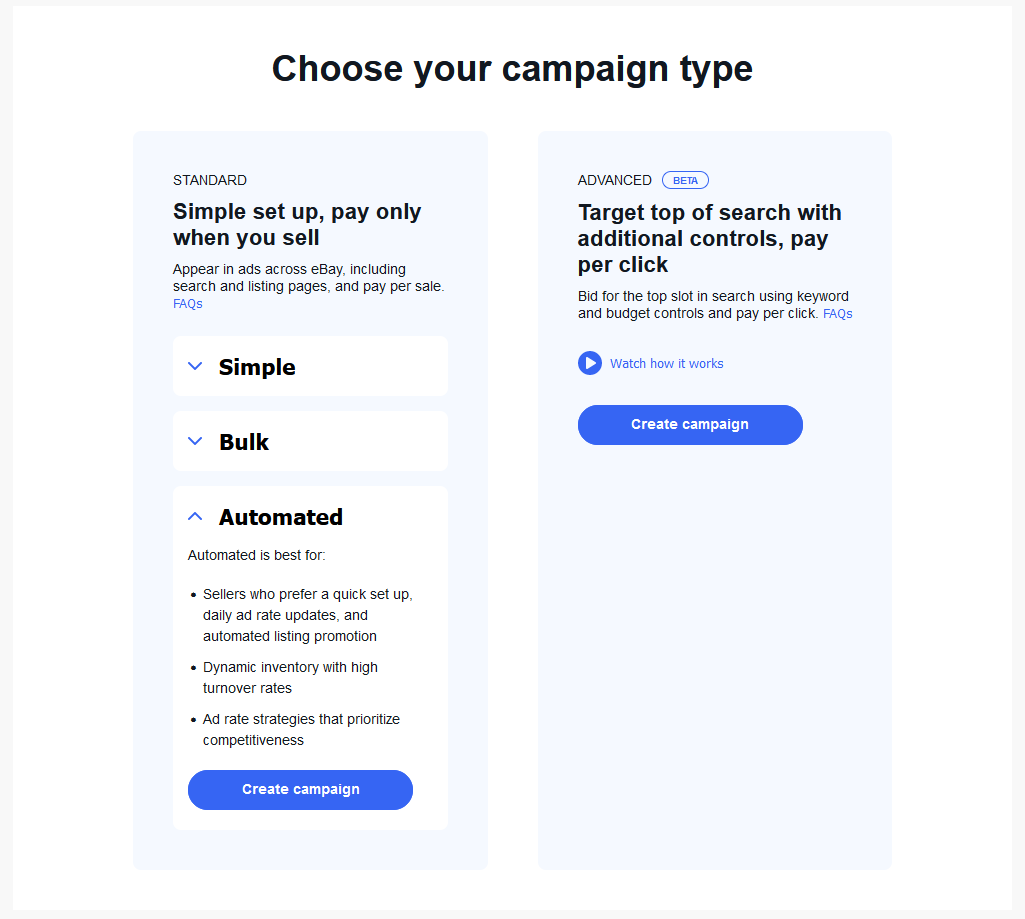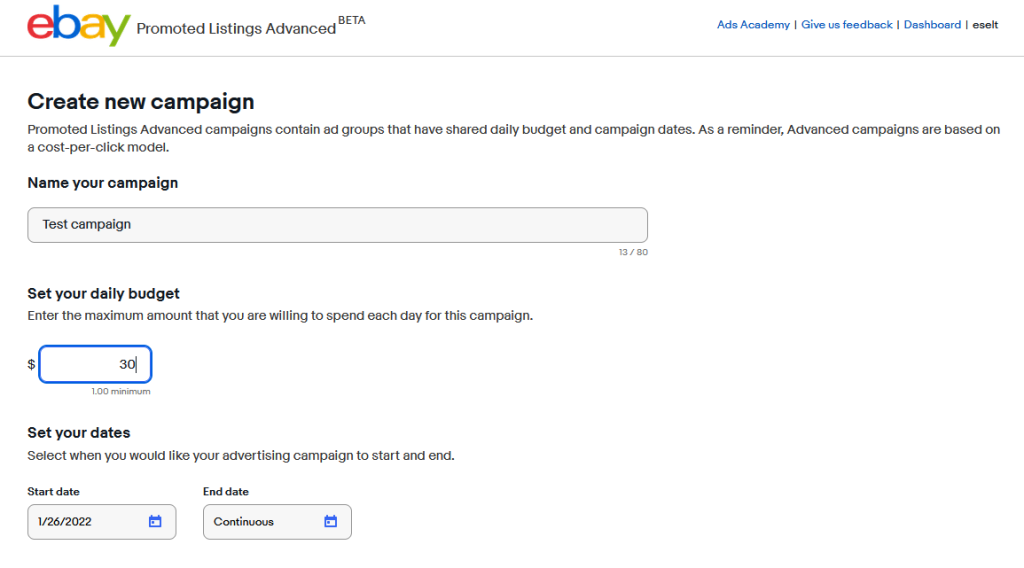What marketing tools will eBay offer in 2022? How can you use them? We will try to answer these questions.
But before you go any further, we recommend you read our first article about marketing on eBay. There you will find information on how to optimise your eBay listings to make them more attractive to buyers. And you can do this without additional costs.
In the second part, we want to discuss marketing tools in particular that are intended for commercial sellers, although the article may also be of interest to everyone. Let’s go!
Top rated sellers
In order to use many marketing tools, the seller must have the appropriate, preferably a top-rated status
This brings many advantages. Among other things, your products will be given priority in eBay’s search results and you can expect discounts on listing fees, namely up to 20%. To obtain the status, a seller must meet certain requirements:
- Be an eBay member for at least 90 days and adhere to all eBay policies
- Register as a commercial seller
- You have had at least 100 transactions in the last 12 months and a minimum turnover of $1,000
- Transactions with defects must not exceed 0.5 % percentage of all transactions
- The percentage of cases closed against you must not exceed 0.3 %
- Orders shall be delivered on time. The percentage of goods not shipped on time must not exceed 3 %.
eBay shop
What are the marketing advantages of an eBay shop?
Your eBay shop is a one-stop shop for buyers: there they can find out about your business and browse your items. It can be personalised – add a banner, logo, company information and choose the products displayed.
There are also other benefits:
- Access to eBay marketing tools, e.g. special promotions
- Offers that WebInterpret translates for international eBay sites
- Monthly credit for placing Promoted Listings Standard
- Advertise with crossed out prices
- Access to Seller Hub
To set up a shop, you must meet certain conditions, including:
- Have a commercial eBay seller account.
- Premium, Anchor, Enterprise shop: Your service status must be at least “above standard”.
Whether it is worthwhile to take out an eBay Shop subscription depends on the quantity. Listing multiple goods can be relatively expensive because of the listing fees involved. It is best to look at eBay’s fees and calculate them to ultimately determine profitability.
The same applies when choosing a subscription. The more expensive the subscription, the cheaper the listing fees. You can get a current overview of the shop fees by clicking on the following link.
If you are an eBay seller offering large quantities of the same or similar goods, then it certainly makes sense to have your own eBay shop.
To make the offer uniform, you should also create an eBay template that will be the same for all auctions.
Shop newsletter
As an eBay Shop seller, you can easily set up and send email campaigns to buyers who have subscribed to newsletters from your eBay Shop.
It is a great way to communicate with your buyers. They can let buyers know about your sales or special offers, as well as new products you’re selling, and they help you build a community of returning customers.
Promotions
When you subscribe to the eBay Store, you get access to the promotions tool. With this tool, you can create price and cross-selling promotions for your customers.
Be sure to familiarise yourself with the tool because it helps boost sales by displaying discounts and interesting offers to customers.
You can use it to increase the volume of sales per customer, promote new products, attract new customers and even sell remaining stock.
You can run the following promotions.
Volume discount
To encourage the purchase of more products, you can offer a discount to the buyer.
The discount is immediately visible in the search results and on the product page. This way, the user can immediately see how much they are saving.
To use volume discounting, you don’t need eBay shop or Seller Hub. You only need to be a commercial seller. You can offer a discount when you add an item.
In Seller Hub it is possible to offer a discount for several items at the same time. This type of discount can only be applied to a fixed price offer.
Order discount
This tool is most suitable if you sell complementary products, e.g. a sports filter bottle and replacement filters.
You can then set up a percentage or amount discount above a certain order value, or a discount on the second product when the first is purchased.
Examples of eBay’s discount mechanisms.
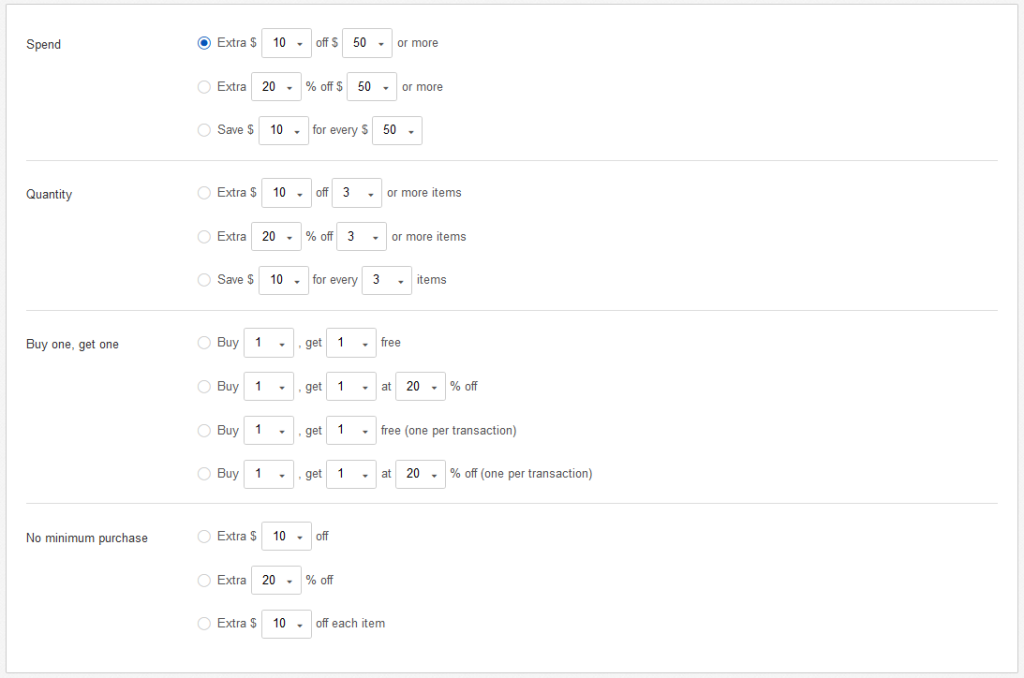
This tool has many advantages: you can increase the order value, the items become more visible and customers save on shipping.
Sale event + markdown
With this tool you can offer products at a discount over a certain period of time.
Thanks to the possibility to lower the price, the buyer can immediately see how much he saves – what was the old price and what is the new one after the discount. It is visible both in the search results and on the product page.
The discount on products can be a percentage or an amount.
This tool is not synonymous with crossed out prices. This option is only available to sellers who have signed up for the Anchor or Enterprise Shop.
Coupons
With a well-prepared coupon campaign, you can attract new customers or boost existing ones. Buyers get a link with the special offer to click on. You can reach a targeted group of customers or post the URL on social media, for example.
Promoted listings standard
To increase your visibility and the chances of selling your products, you can use promoted listings standard.
This is a simple advertising method available to all eBay sellers who have an above standard or Top Rated status.
You set the percentage of the sale price (excluding shipping costs) you want to spend on advertising your listing.
It is important that you only pay the set percentage when you sell the item. To be billed, a user must click on your ad and buy the product within 30 days.
Once your ad has been booked, it will be displayed in various places on eBay (more than 60 places) – including the results page and the product page.
Whether your ad appears there depends on several factors: the rate you set, your competitors’ rates, the relevance and quality of your ad.
You can create a standard ad when you add a product. The recommended rate for the offer will then be displayed.
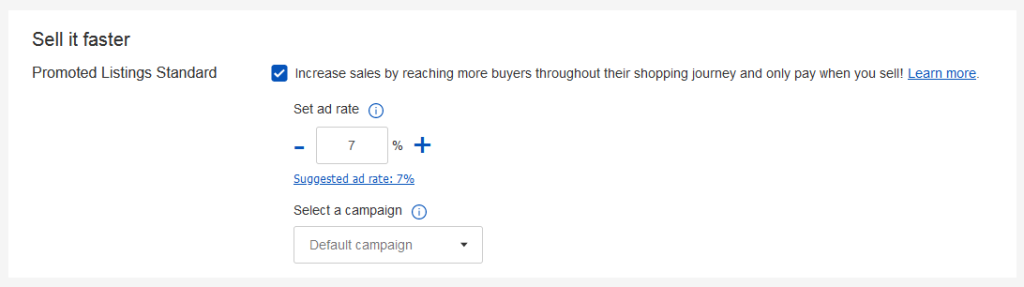
If you have access to Seller Hub and the Advertising Dashboard, you can create a standard campaign that gives you more options for editing your ad and can contain more products.
You will also find recommendations on which offers you should and should not advertise.
You can add them while adding a listing using the quick listing tool – you will then be asked if you want to advertise a product. With this method of ad placement, you do not have the option to choose the rate as it is automatically applied as recommended by eBay.
In Seller Hub, you can add ads for multiple active listings at the same time.
If you want your ads to appear in international markets, log in to the appropriate eBay website, such as .com or co.uk, and add your ad there.
This advertising option is only available for Buy It Now listings.
You can run standard and advanced ads for the same product at the same time.
Promoted listings advanced
If you want to be at the top of the search results, then promoted listings advanced are for you.
Unlike promoted listings standard, this type of advertising is pay per click, regardless of whether a user makes a purchase or not. So it’s a more expensive form of advertising, but one that offers more targeting options.
You choose a keyword that you assume a user will type in when searching for your product, you determine the maximum bid you can pay for it and you set a daily budget.
The higher your bid, the more likely it is that your ad will appear at the top of the search results. The quality of your offer, the relevance of your keyword, the price of your product and the bids of your competitors also influence the display of your ad.
When adding keywords and setting bids, you can count on eBay’s reccomendations. They will tell you which words to use and which bids to bid on. Of course, you can also add your own keywords.
You must have an above standard seller status to use this advertising tool.
Promoted listings advanced cannot be used for auctions and listings in excluded categories.
This is a new ad type on eBay. It can only be activated and edited in the Advertising Dashboard.
Promoted listings express
For auctions there is also an express option. This type of ad is displayed on similar product pages.
As with other ads, the seller status must be at least above standard.
The fee for this ad depends on factors such as the product category and the duration of the auction.
Important This form of advertising is currently only available in the mobile app, eBay is working on a desktop version.
Summary
eBay offers many marketing tools to help you attract customers and increase your sales.
But use them wisely. Always be mindful of costs, inventory levels and timing.
If you don’t use them smart, you could lose profits and your status as a seller.