You purchase your products from specific suppliers, so it would make sense to be able to associate a product with a specific supplier, for example, to find the product more quickly. We have good news for you! Starting now, in Eselt.de, you have the option to assign suppliers to products.
How can I assign a supplier?
Open a created product. At the top of the product page, you’ll see a new field called “Supplier.” Click on “Change” and then “Add Supplier.” Simply enter the name.
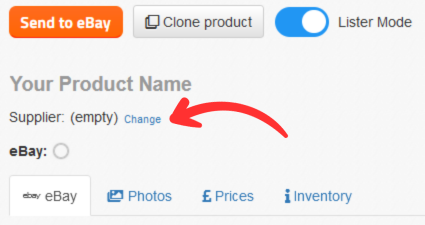
This way, you can link a supplier to each item. If you’ve already added multiple suppliers, they will all appear in the form of a dropdown list.
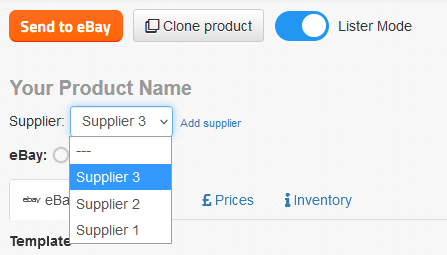
When you go back to the page with all products, you’ll also see a dropdown list next to the search function. Now you can sort your created items by suppliers. This will make them much easier to find.
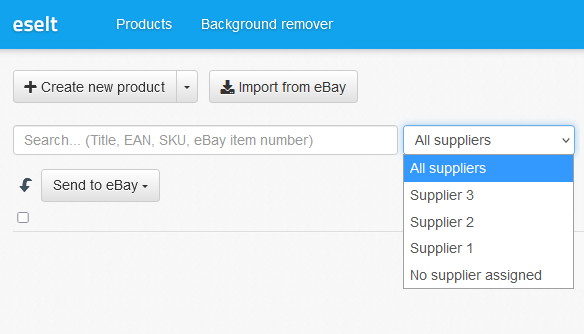
In the settings, we’ve added an additional button for supplier management so that you can edit the assigned suppliers. There, you can remove an existing supplier, rename one, and create a new one.
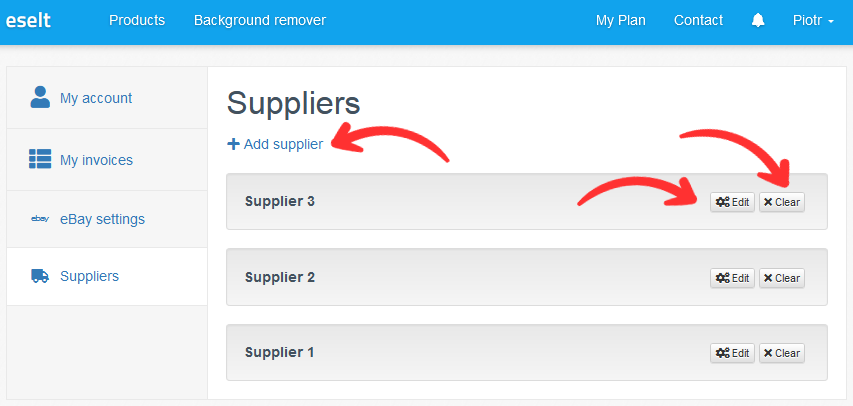
We recommend using this new option. It speeds up work, especially when you have a long list of products. Please share your feedback with us on this new feature. We are open to all suggestions for improvement.
You can use this option with a free account as well. If you are not yet a customer of Eselt.de, take the opportunity to test our service.
