We know how important product images are.
They have a huge impact on your online sales.
We want your photos to look as appealing and professional as possible and to convince customers to buy.
That’s why we introduce additional features such as the image background remover.
Marketplaces such as eBay and Amazon are increasingly requiring or recommending the use of white backgrounds for products.
You can easily remove the background for your product using our background remover.
We also know how valuable your time is.
That’s why we are constantly striving to improve our background remover to make it even faster and easier to use.
We would like to introduce the new automatic cropping function!
Watch the video or read the instructions below.
Activate automatic cropping function
It will save your time
And your product images will have a uniform style
Go to products and click on create new product
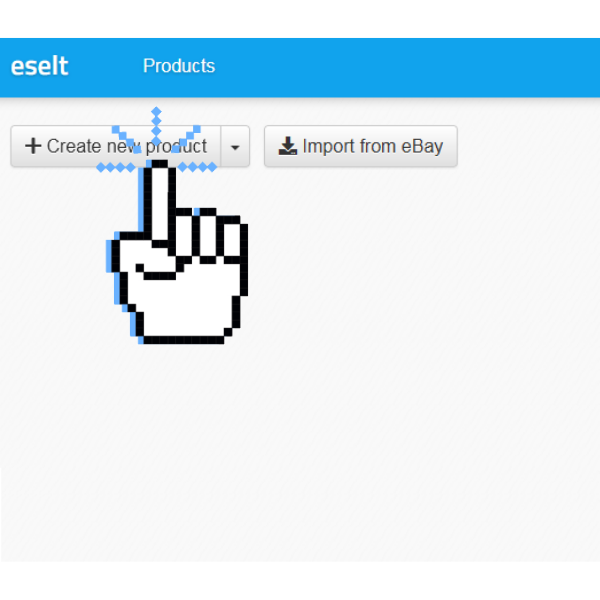
Go to the photos tab and click on remove image background
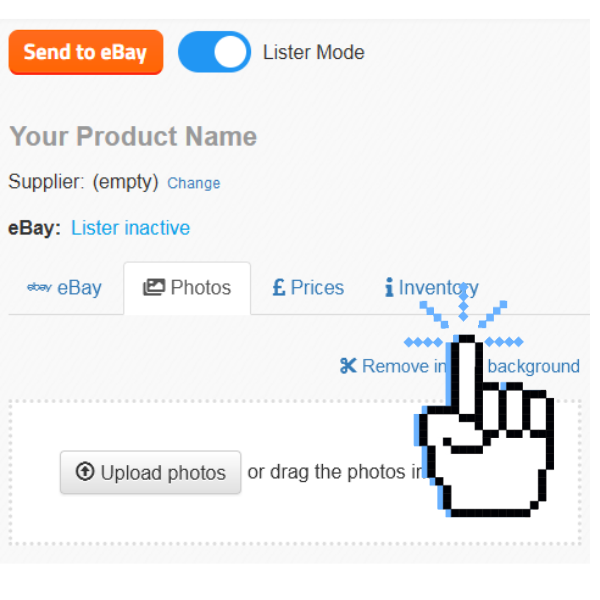
Or go to background remover tab and click add images
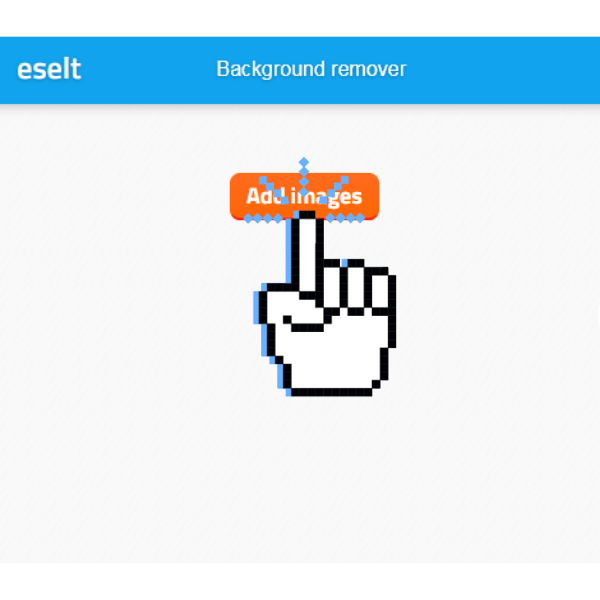
Upload photos
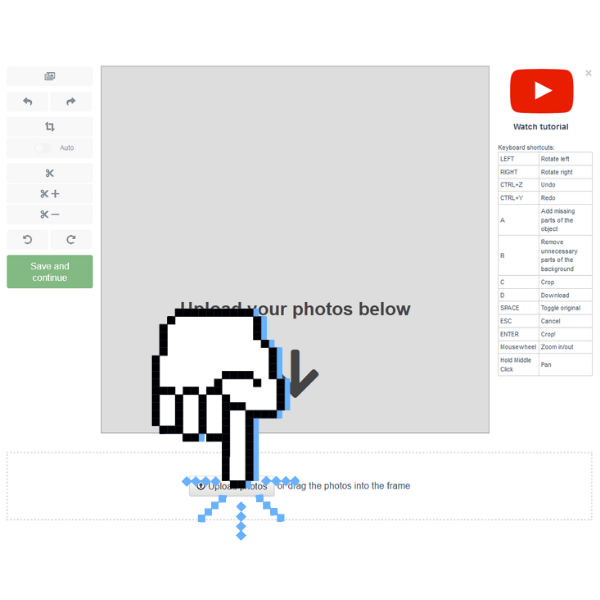
Wait for the background to be removed
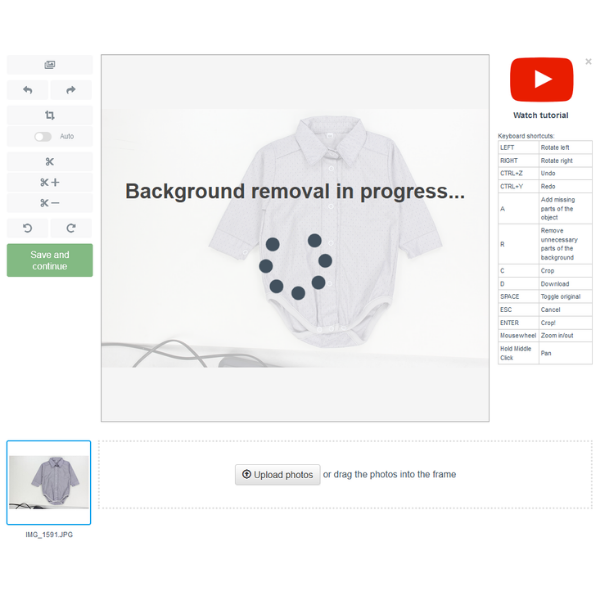
Click auto cropping
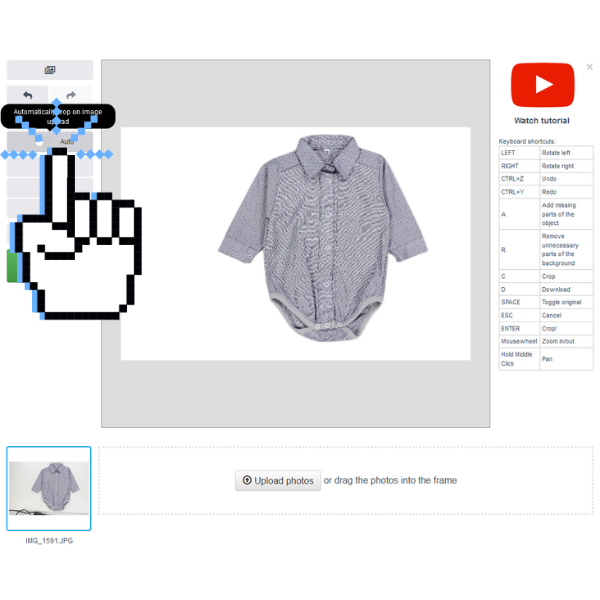
Done! Next photos will also be automatically cropped
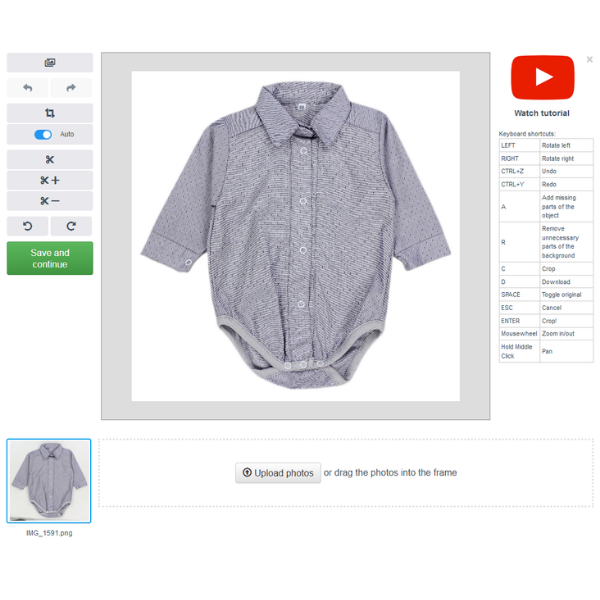
You can also crop photos manually – click crop
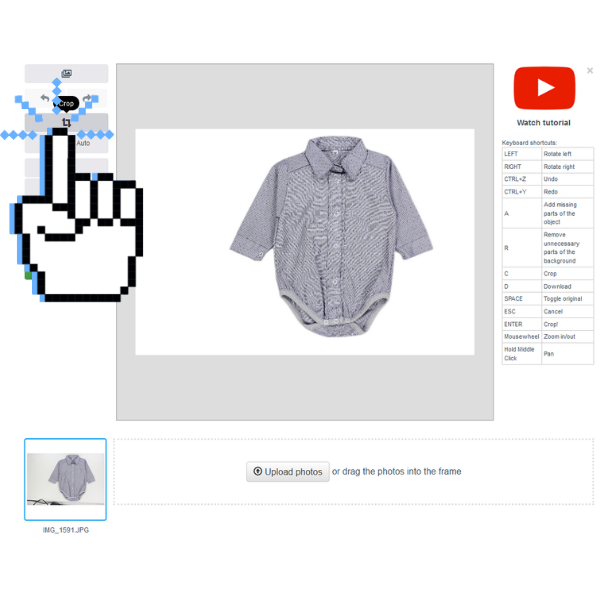
Adjust crop
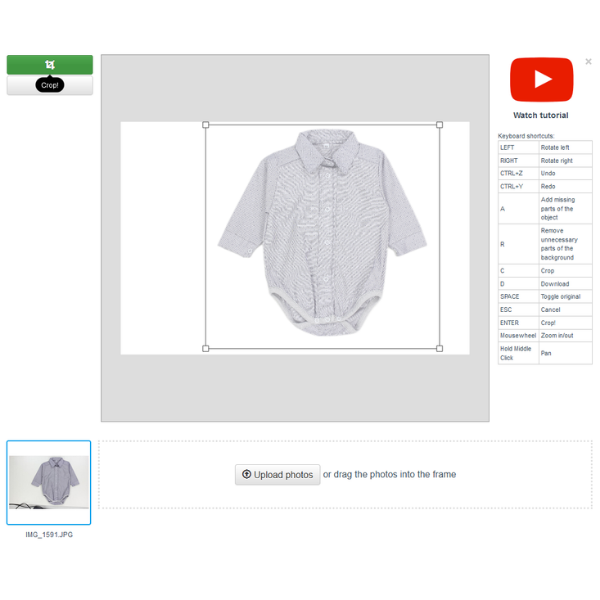
Done!
Haven’t used our background remover yet? Try it for free!