Thanks to advanced algorithms, apps such as our background remover help you to easily and quickly process product images for marketplaces.
However, even the best automatic photo background remover can sometimes not quite clean up the background perfectly.
Fragments of the background remain on the edges, or the product has a slight grey border.
This tends to happen when the photo is slightly dark or the colour of the product differs little from the background.
Don’t worry, then the new background remover function comes to your rescue!
Would you like to know more?
Read our guide below or watch the video!
Background remover – automatic border cleaning
We present to you the new background remover feature from Eselt!
It will save you time and make your products looking even better.
To start the background remover, click on Background Remover or Products.
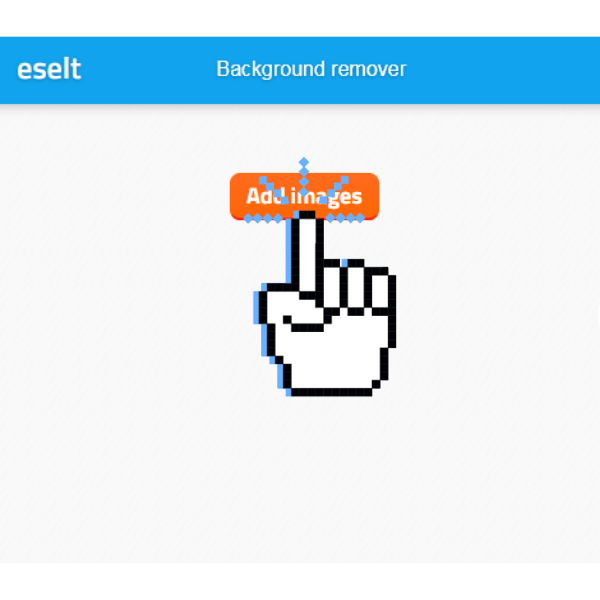
Create a new product.
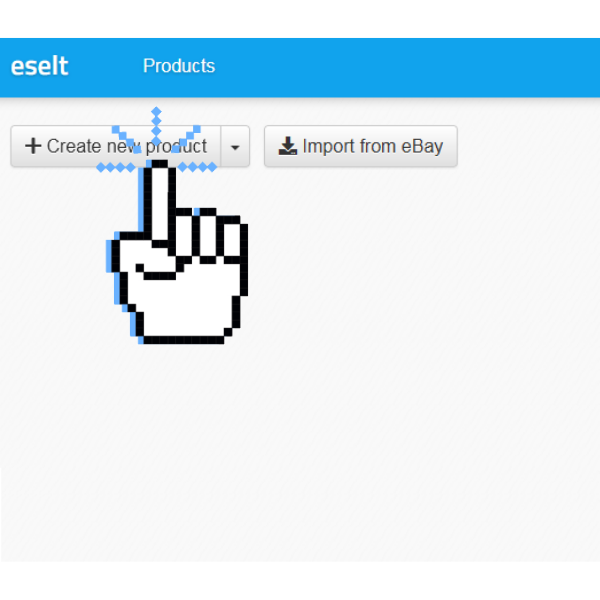
Go to the Photos tab and click on Remove background image
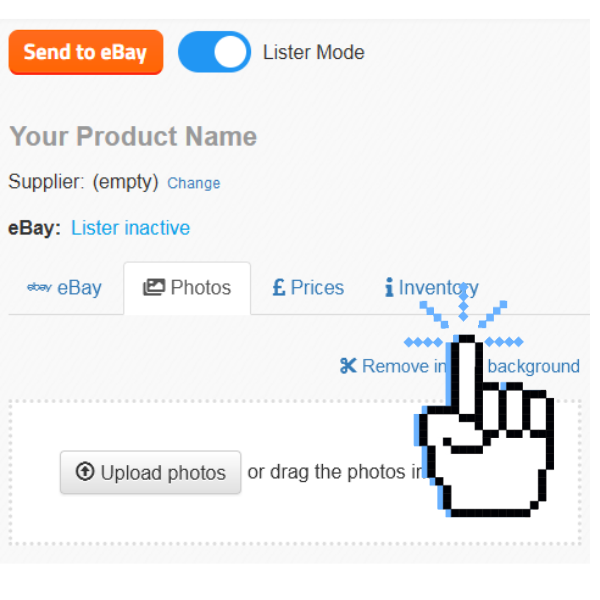
Add an image
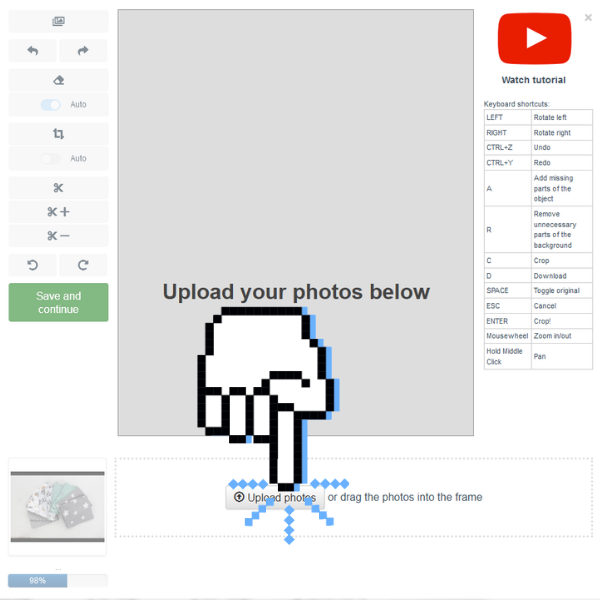
This is an example of what an incompletely erased background can look like.
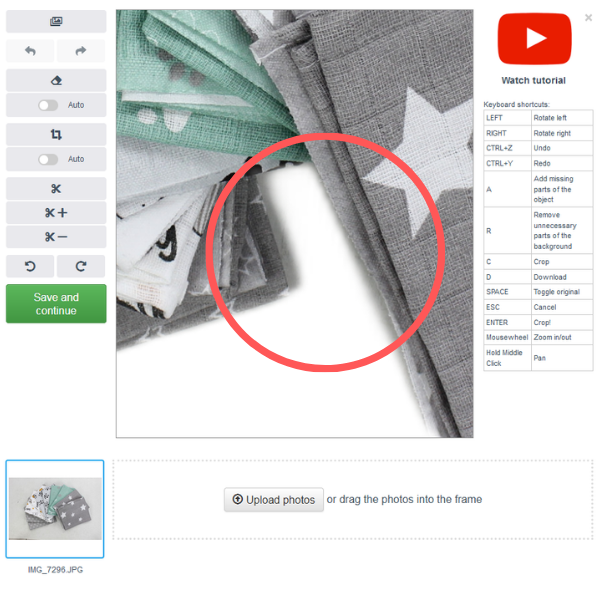
You can use the sliders to set the degree of cleaning and softening.
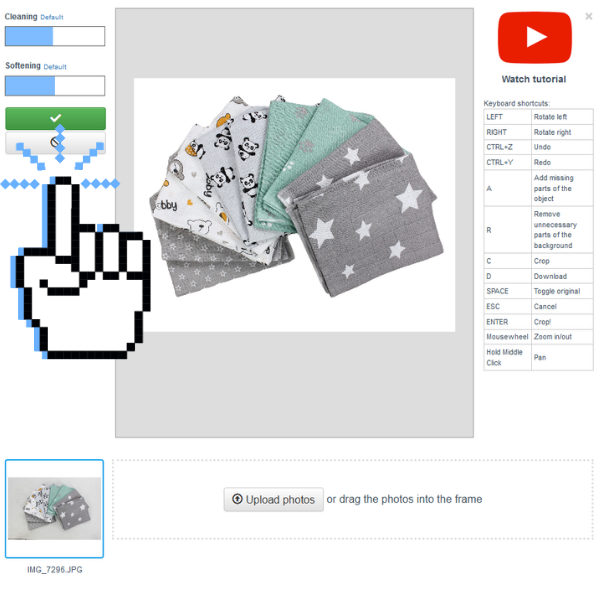
If you are satisfied with the smoothing click confirm.
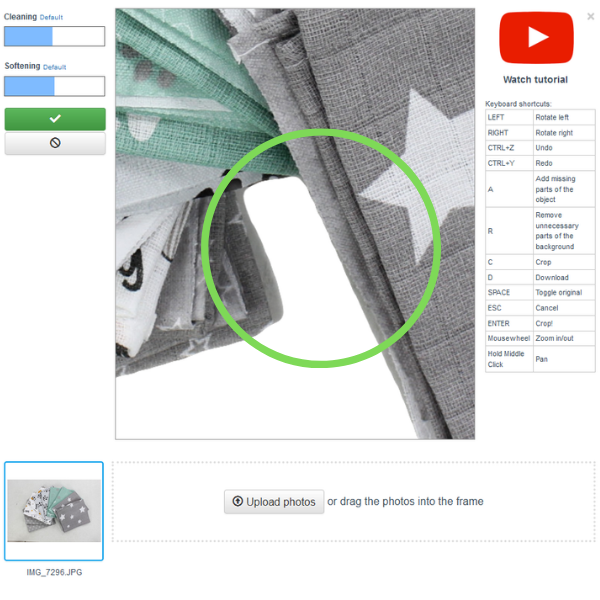
You can also save time and have the edges cleaned automatically.
Activate automatic clean up.
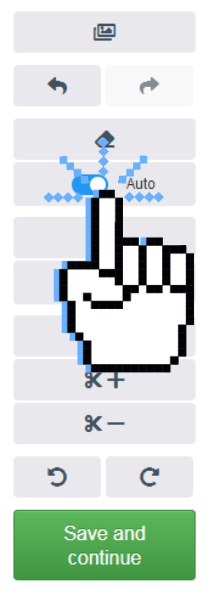
Upload a new photo
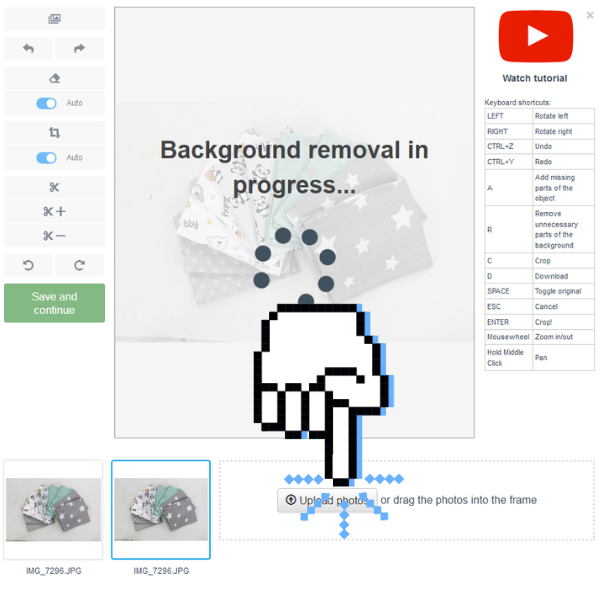
Enjoy smooth edges.
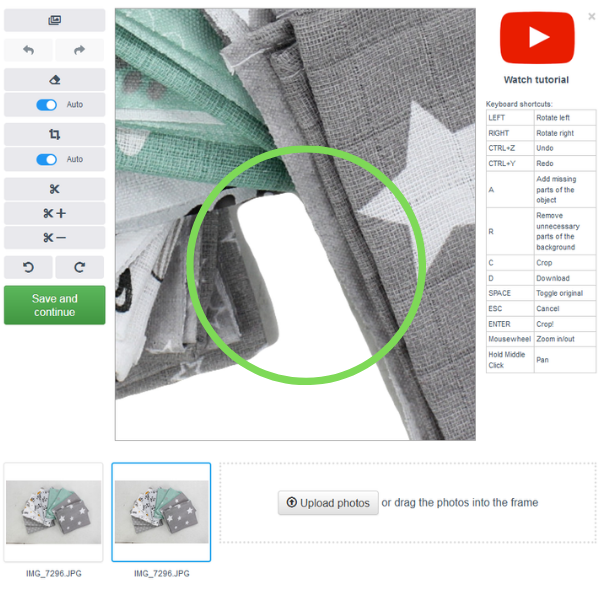
Each subsequent photo will be automatically cleaned.
Haven’t used our background remover yet? Try it for free!