There is a new feature on Eselt to remove the image background and make it white.
This is useful for online sellers. According to the image guidelines of Amazon and eBay, products should be presented on a plain white background.

However, in order to create high-performance product photos by yourself and save time with automatic online background removal, they must first be done properly.
Only a correctly prepared image can be automatically processed by our background remover.
How do you take a good product photo for eBay and Amazon? Keep reading!
Basics of a good product image
Whether you want to make the background white, there are some basic requirements that a good product photo must meet.
It must be sharp and of the right size.
For Amazon the minimum size is 500 pixels for the long side (or 1000 pixels if you want to use the zoom function) and for eBay 500 pixels. You can find out more about the image requirements of these marketplaces for 2022 here.
Image cropping
In order for the algorithms of the background remover to correctly distinguish between a product and a background, the photo must have a wide cropping. This means that the product cannot take up too much space on the photo. Only then can the tool recognize what is the product and what is the background.
If you want to show a product detail on a white background, upload a high-quality image. Then make the background white and finally crop it properly.

So if you upload a photo that is mostly filled in by the product, it will probably remove some of the product in addition to the background.
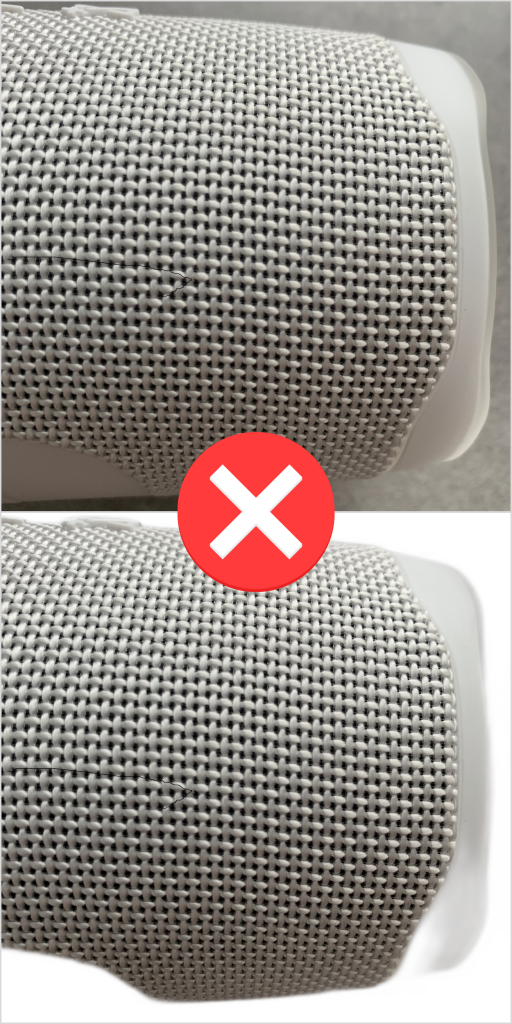
Contrast, uniform background
A suitable background is also important.
Ideally, the background should differ in colour from the product and be high-contrast. If your product is a dark contrasting colour, use a light grey or cream background.

Give the remover a chance to see what is a product and what is not. Ideally, there should be no other elements in the background. That could confuse its algorithms. The background should be calm and as uniform as possible.
If you use a dark gray background for a black product, there is a risk that the remover will not recognize the product correctly.
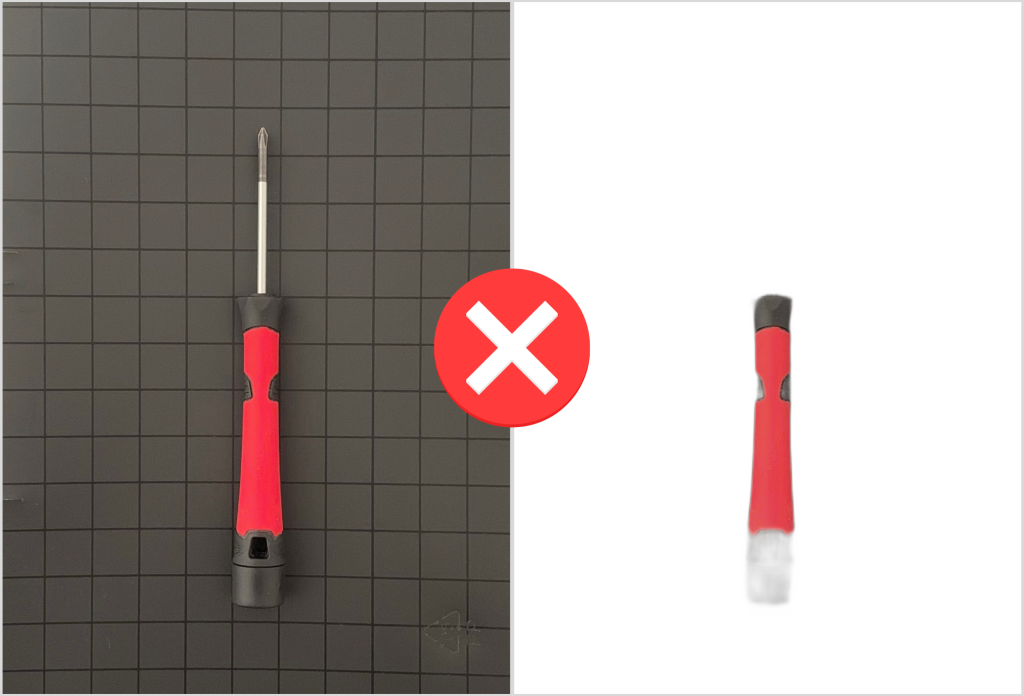
If your product is on a background where there is a lot going on, other elements besides the product itself will be cut out.

Appropriate lighting
Remember to light your product appropriately. Dark products are difficult for the remover to recognize.
A properly lit product looks much more attractive to a potential customer. So lighting the product appropriately not only benefits the background remover, but also your sales.

Summary
If you follow these rules, you can make the background of your product photo white with just a few clicks. This way, you not only meet Amazon’s and eBay’s image requirements, but you also create a product photo that shows off the product perfectly.
When you crop your product image and display it on a white background, nothing distracts from it, and you can present your product in a professional way.
If you are looking for more tips around product photography visit our blog.
