Wondering how to get more product clicks on Amazon?
Remember, there are thousands of products similar to yours on Amazon that show up in search results.
And yet, a customer is not technically able to click on each one and get to know it.
That’s why it’s so important to win the race for your customer’s attention right from the search results stage.
He or she will only click on the selected products, compare them and choose from them which product he or she will buy.
How do you get to these chosen products? How do you get a user’s attention and click? Read on or watch our video!
Tip #1 Focus on the product
Imagine a search results page.
A main menu at the top, categories and filters on the left, search results in the middle. Massive amount of information to process.
But after all, you know what you are looking for, you care about your time, so you focus your attention on the search results.
And there’s still a lot of information there: product names, ratings, prices, delivery information, discounts and so on.
But rest assured, find what you’re looking for first – that’s what titles and images are for.
And in this picture you should find exactly what you are selling.
Not the graphics, not the packaging, not a close-up on a detail, but the whole product.
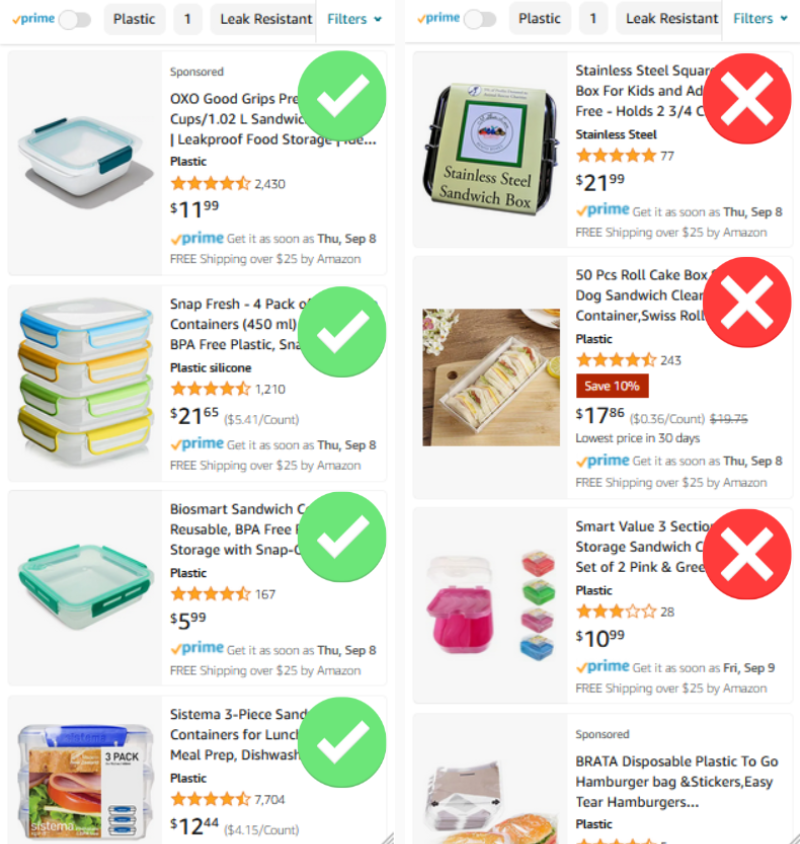
A clear and legible product presentation allows the user to quickly and easily see if your product is what he is looking for.
It allows him to quickly focus his attention on the product and evaluate it correctly.
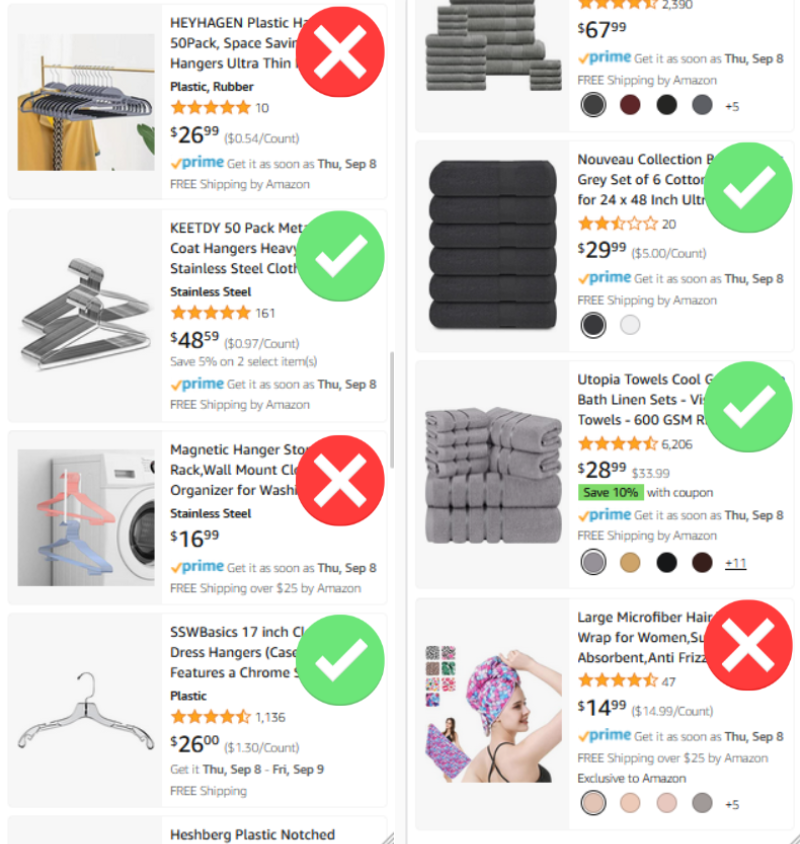
This way of presenting the product makes it easier for the customer to filter the products and, if your product is what they are looking for, encourages them to click on it.
Want more tips on how to get more clicks on Amazon?
Follow our blog and channel and stay up to date.